Quickstart: Accessing Lava RPC API
Lava RPC API gives developers fast, reliable access to blockchain data - without the overhead of running their own node. With Lava Network, you can power any use case that requires ultra-reliable blockchain connectivity.
This guide walks you through creating an account, selecting an endpoint, and making your first RPC call.
Step 1: Create a Lava RPC API account
- Go to https://gateway.lavanet.xyz/.
- Sign up for a free account to access RPC endpoints.
Step 2: Choose your chain
Once logged in, you’ll see a dashboard of supported blockchains.
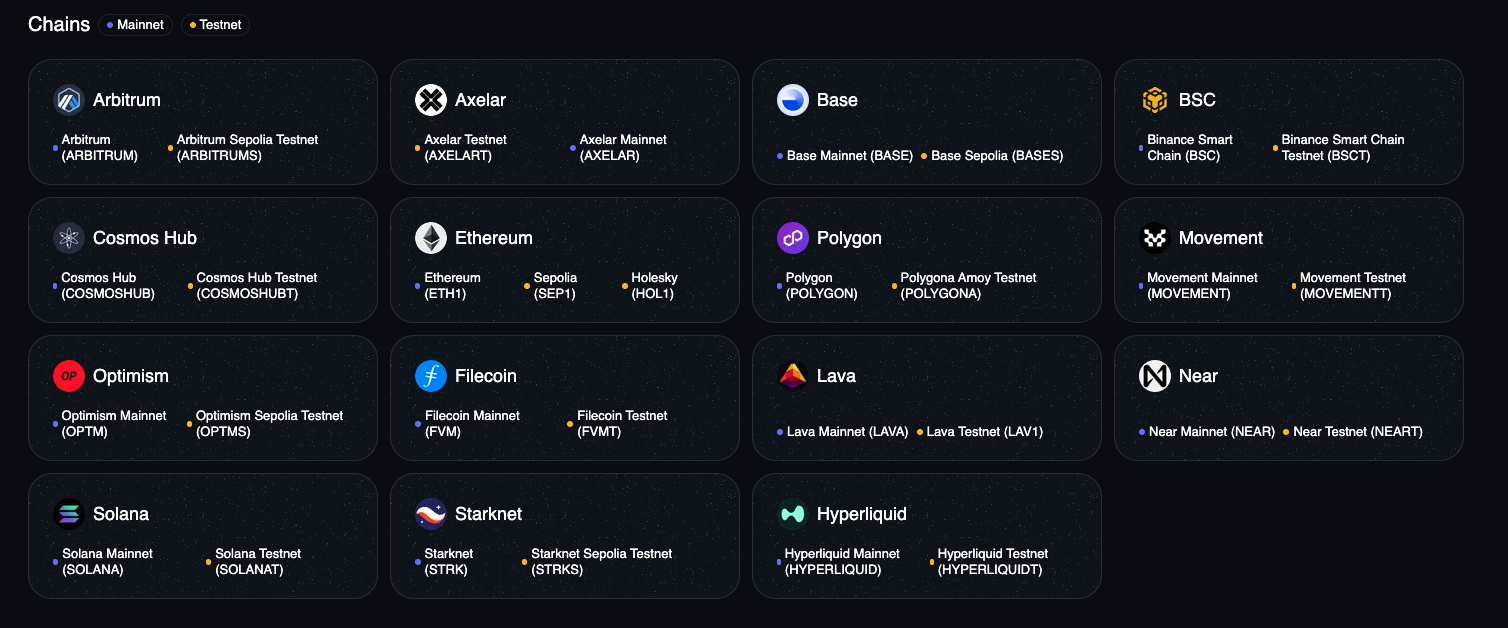
Select the chain you’re building on to view available RPC endpoint options.
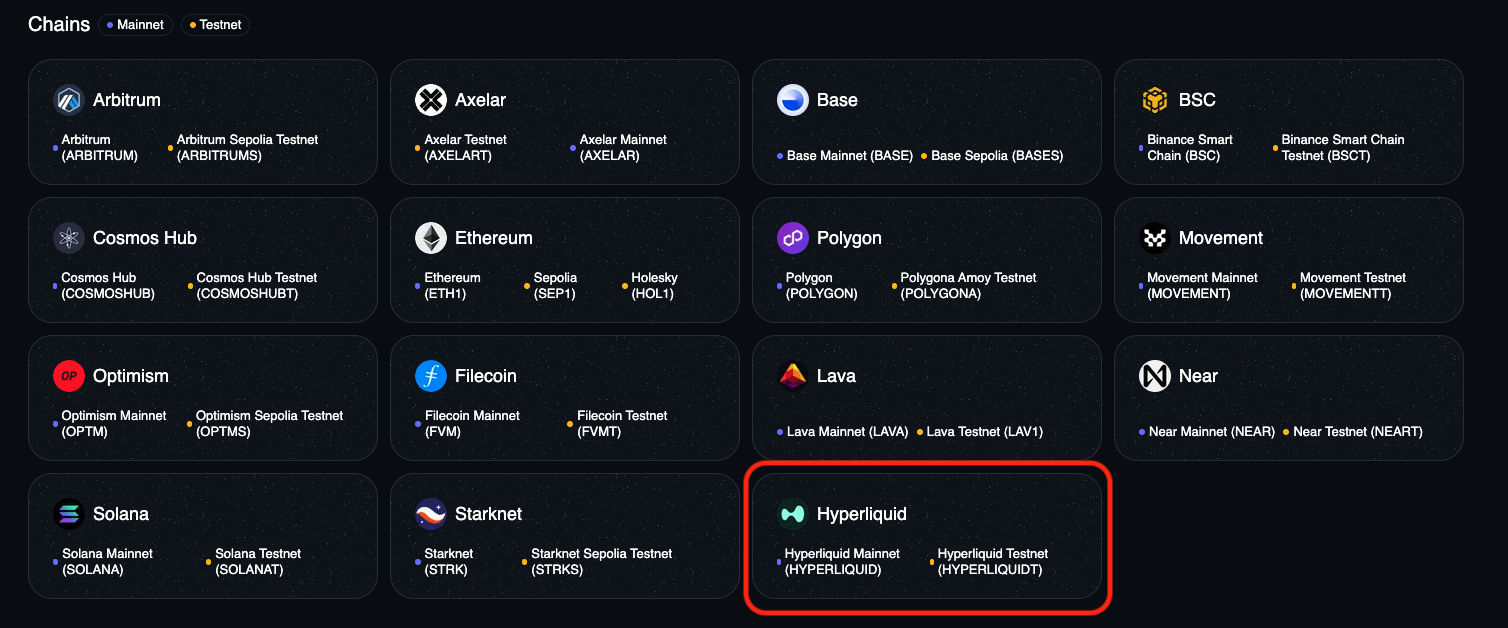
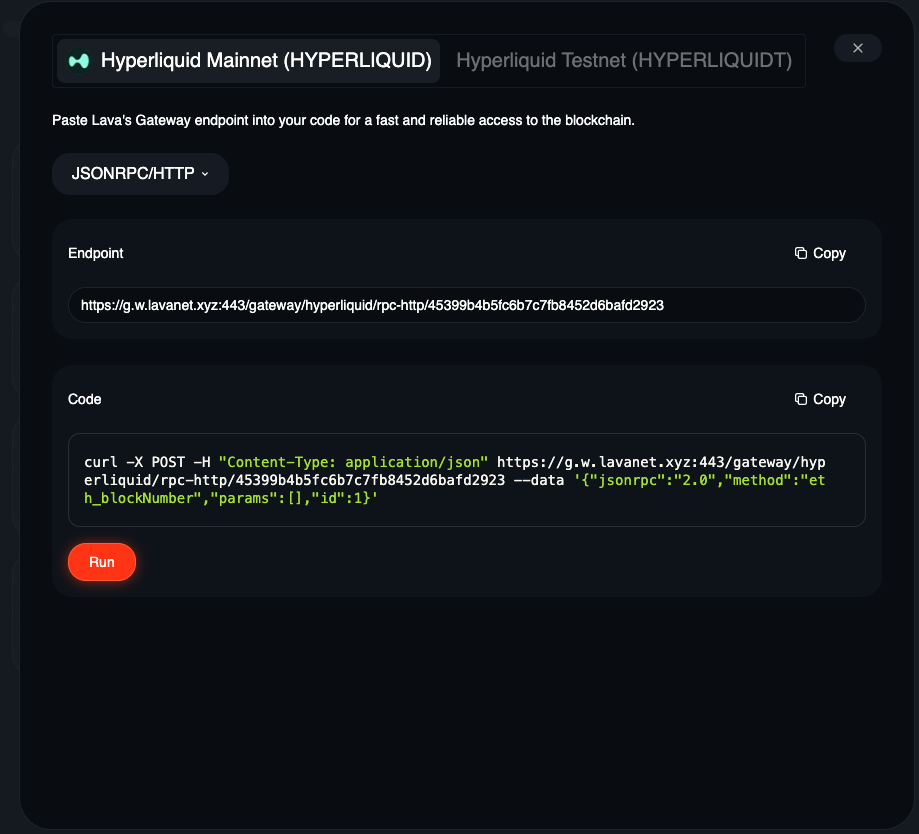
Step 3: Select the network
Each chain provides mainnet and testnet endpoints. Use the toggle in the UI to choose the network appropriate for your project.
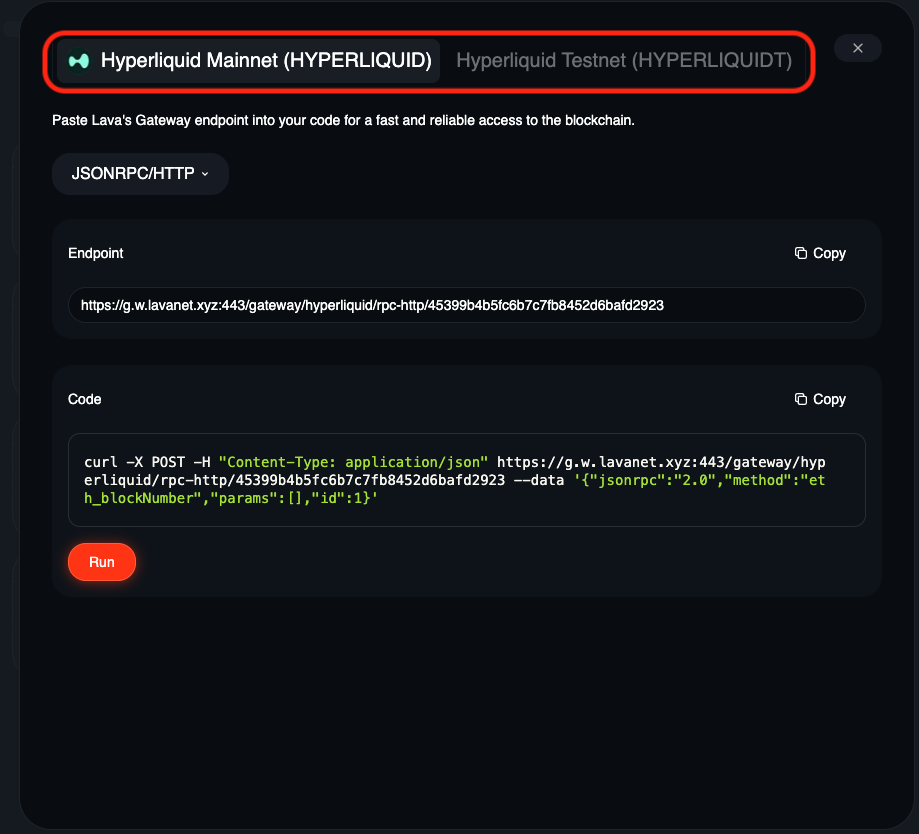
Step 4: Pick an API interface
By default, Lava provides HTTP RPC endpoints. Some chains - like Ethereum - also support additional interfaces such as WebSocket (WS).
Click the API method dropdown to view and select from all supported interfaces.
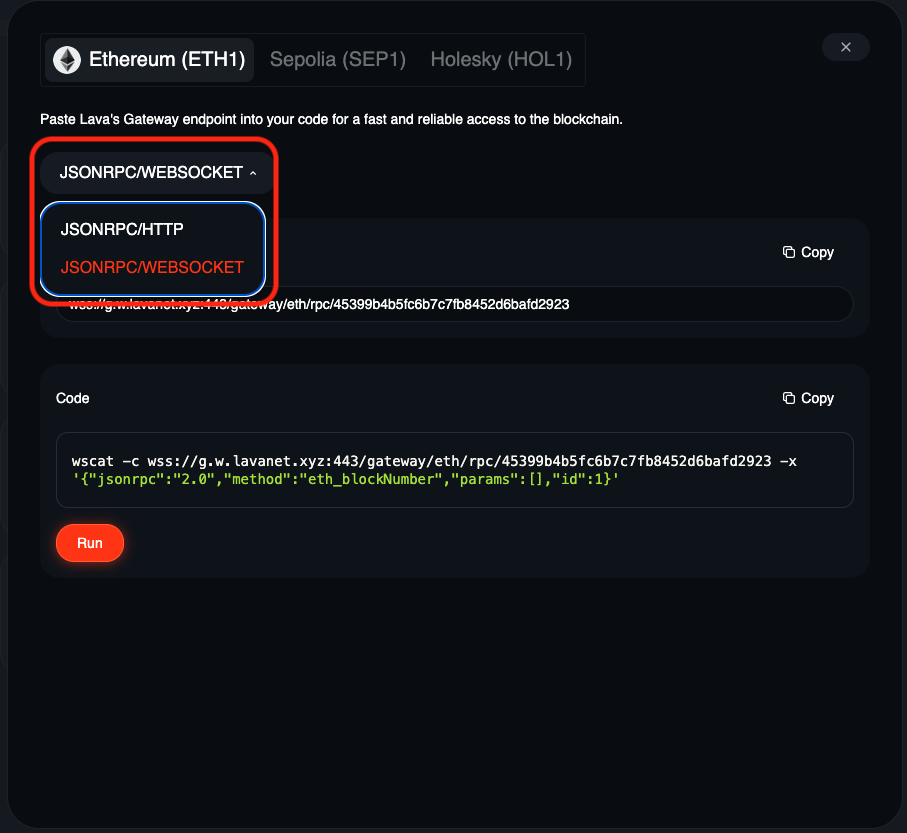
Step 5: Get your endpoint
A dedicated endpoint will be created for you along with a code snippet.
You can:
- Run the snippet directly in the Lava RPC API UI, or
- Copy the endpoint into your application, script, or wallet configuration.
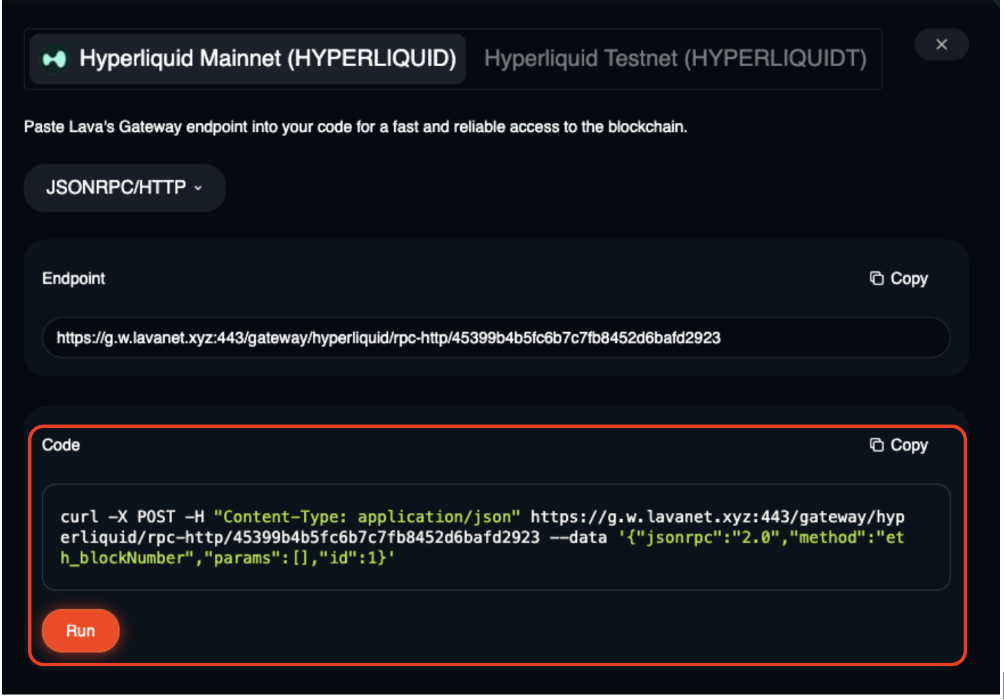
Step 6: Start building
Copy your endpoint, put it in your code or wallet configuration and start building with Lava RPC API.
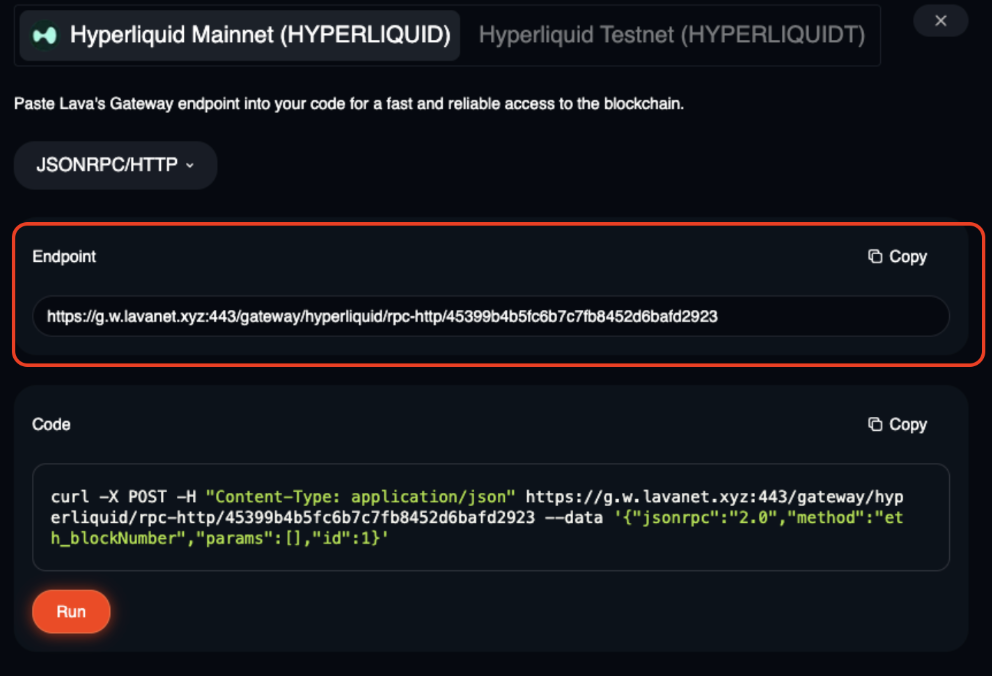
For a full list of supported methods, check out the API Methods section of the documentation.