How to Bridge LAVA on Arbitrum Tokens to LAVA Mainnet Tokens
Introduction to LAVA
Lava Network is a Cosmos-based protocol that coordinates traffic for the onchain world. When you use a blockchain app, you send a stream of traffic - transactions, data queries - to the underlying chain. Lava Network aggregates data providers to serve AI agent and dapp traffic, dynamically routing requests to the fastest, most reliable RPC Node Providers.
Because LAVA exists both as an ERC20 token on Arbitrum (an Ethereum Layer 2) and as a native token on Lava Mainnet, some holders may have LAVA on Arbitrum, while others have Lava Mainnet tokens. To participate in staking or restaking on the Lava Network—and earn rewards from incentive pools—you need Lava Mainnet tokens. Bridging is therefore essential for anyone with Lava on Arbitrum.
Why Are There Two Lava Tokens?
- LAVA on Arbitrum (ERC20 token):
- Traded on centralized and decentralized exchanges (e.g., Bybit, Uniswap)
- Runs on Arbitrum, an Ethereum Layer 2
- Compatible with EVM dapps, DeFi protocols, and other use-cases
- Lava Mainnet Token (native LAVA):
- Powers the Lava Network protocol
- Used for staking, restaking, and securing the network
- Required to earn incentives from Lava Network’s unique contributor rewards model
Note: LAVA is available on DEXs: Osmosis (Lava Mainnet), Uniswap (ERC-20 Arbitrum, ERC-20 Base) and Pancakeswap (ERC-20 BSC).
- LAVA contract address on Arbitrum:
0x11e969e9B3f89cB16D686a03Cd8508C9fC0361AF - LAVA address on Binance Smart Chain:
0xFfeB8287dE7DC756067e171e9919c730f0636680 - LAVA contract address on Base:
0x11e969e9B3f89cB16D686a03Cd8508C9fC0361AF - LAVA on Base and BSC is not transferable to CEXs as they only support the Arbitrum or Lava Mainnet version of LAVA.
If you purchased LAVA tokens on KuCoin, you already have Lava Mainnet tokens and do not need to bridge. These tokens can be staked or restaked immediately by transferring them to a Cosmos-compatible wallet, such as Leap or Keplr.
How Lava Works at a Glance
- Validators secure the Lava blockchain and validate blocks.
- RPC Node Providers register on Lava blockchain to offer high-quality RPC services.
- Stakers delegate Lava Mainnet tokens to Validators to secure the Lava blockchain.
- Restakers delegate Lava Mainnet tokens to top Providers to route traffic to them.
When blockchains use Lava Network to coordinate their RPC, they create incentive pools in their native tokens. Contributors, Validators, Stakers, RPC Node Providers, and Restakers can earn rewards from these pools.
Why Bridge Your Lava from Arbitrum to Mainnet?
- Support and Secure the Lava Network: Lava Mainnet tokens let you fully participate in the ecosystem—helping to secure the network, direct RPC traffic, and contribute to the protocol’s long-term success.
- Earn Staking & Restaking Rewards: Lava Mainnet token holders who stake and restake their tokens are eligible for rewards. Staking of Lava Mainnet Tokens is also required as part of the Validator and Provider eligibility process.
Step-by-Step: Bridging Your Lava on Arbitrum to Lava Mainnet
How to bridge Lava (~6m)
Below is a guided process using two popular bridging routes: Skip:Go and Squid Router. You’ll need an Ethereum-compatible wallet (such as MetaMask), and a Cosmos-compatible wallet (Leap or Keplr) for Lava Mainnet.
- Skip:Go: https://go.skip.build/
- Squid Router: https://app.squidrouter.com/
- MetaMask: https://metamask.io/
- Leap: https://app.leapwallet.io/
- Keplr: https://wallet.keplr.app/
1. Prepare Your Wallets
1.1 Lava on Arbitrum
Transfer your ERC20 LAVA tokens from the CEX to your Arbitrum wallet e.g., MetaMask.
Note: If your tokens are on Kucoin, you should only transfer to a Cosmos wallet because they are already native LAVA tokens.
1.2 Add Arbitrum Network in MetaMask
- Open MetaMask and click the network selector (usually labeled "Ethereum Mainnet").
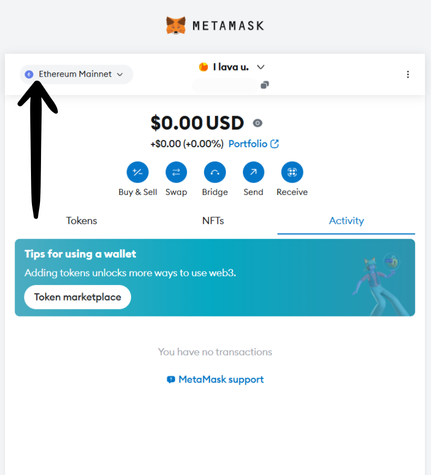
- Click "Add Network", then add/approve Arbitrum if it's not already in your list.
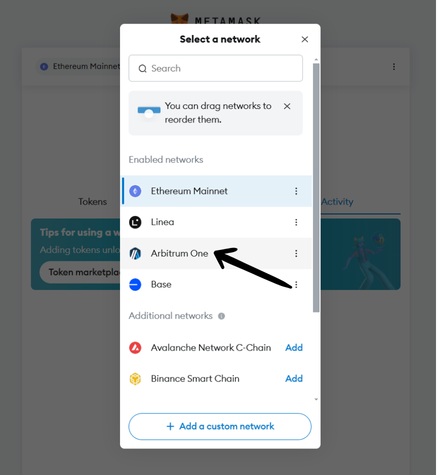
- You can verify the Arbitrum network details at (arbitrum-mainnet.infura.io).
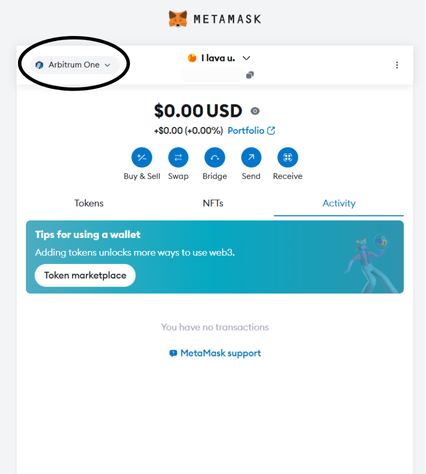
1.3 Import the Lava (Arbitrum) Token Contract
- Copy the official Lava on Arbitrum ERC20 contract address from a reliable source:
- Arbiscan: https://arbiscan.io/token/0x11e969e9B3f89cB16D686a03Cd8508C9fC0361AF
- Copy & Paste:
0x11e969e9B3f89cB16D686a03Cd8508C9fC0361AF - Lava Website: https://www.lavanet.xyz/blog/eruption
-
In MetaMask, click Import Tokens, paste the contract address, and confirm.
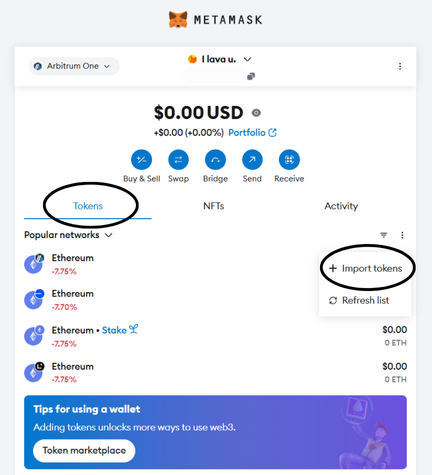
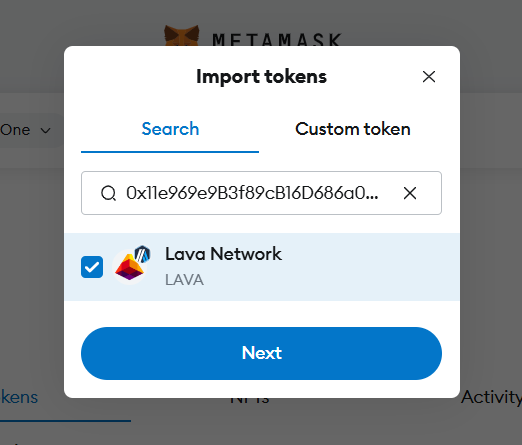
-
Once imported, you should see your Lava (Arbitrum) tokens in your MetaMask wallet.
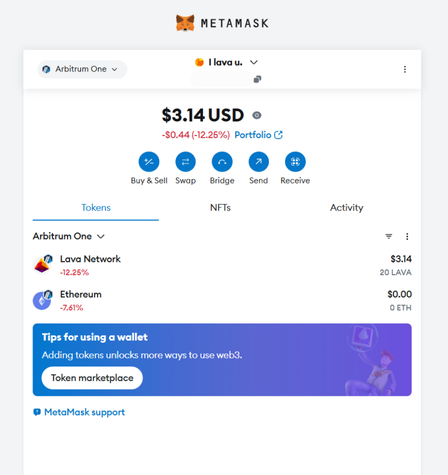
1.4 Set Up a Lava Mainnet Wallet
Because Lava Mainnet is a Cosmos chain, you need a Cosmos-compatible wallet:
- Install the Leap or Keplr Chrome extension.
- Leap: https://app.leapwallet.io/
- Keplr: https://wallet.keplr.app/
- Create or import your wallet, and keep your seed phrase secure.
-
Leap wallet Chrome extension interface
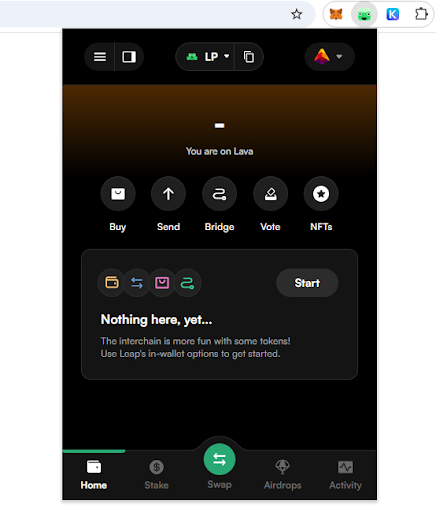
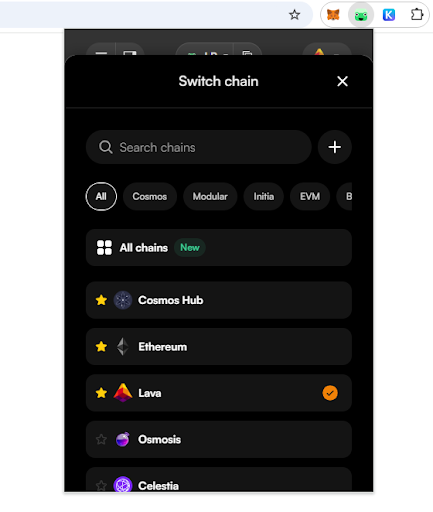
-
Keplr wallet Chrome extension interface
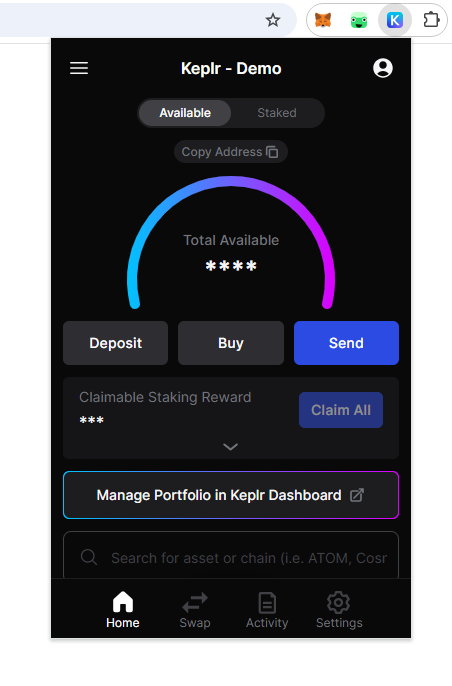
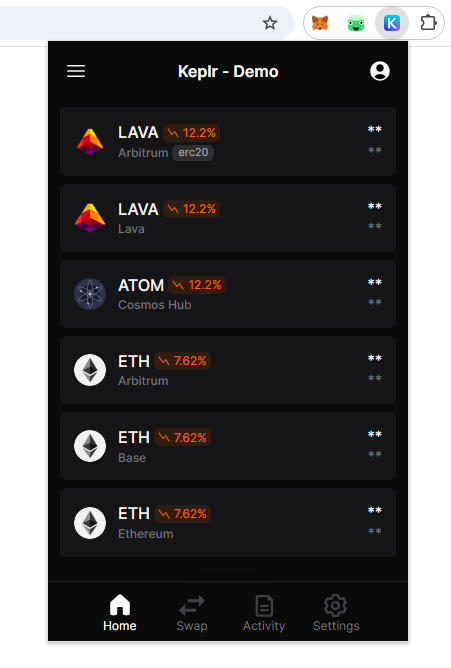
2. Using Skip:Go to Bridge
- Open Skip:Go and connect your MetaMask wallet
-
Skip:Go homepage
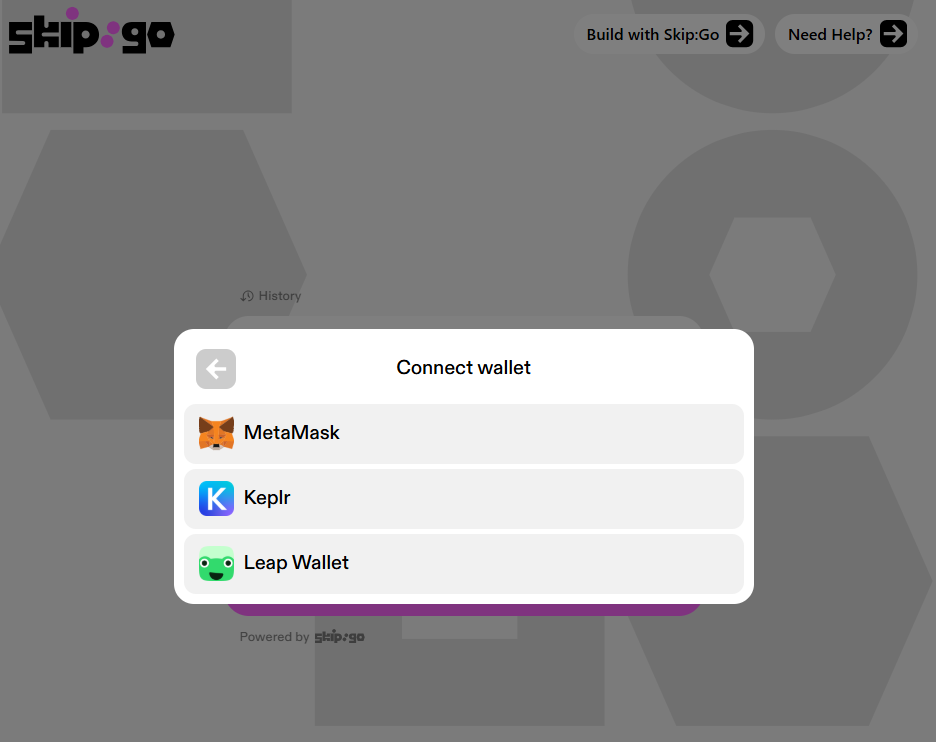
- Select Arbitrum → Lava Mainnet
-
Choose Arbitrum as the source chain.
-
Select Lava on Arbitrum as the token you want to swap out.
-
Choose Lava and Lava Mainnet as the destination chain and token.
-
Skip:Go bridging interface
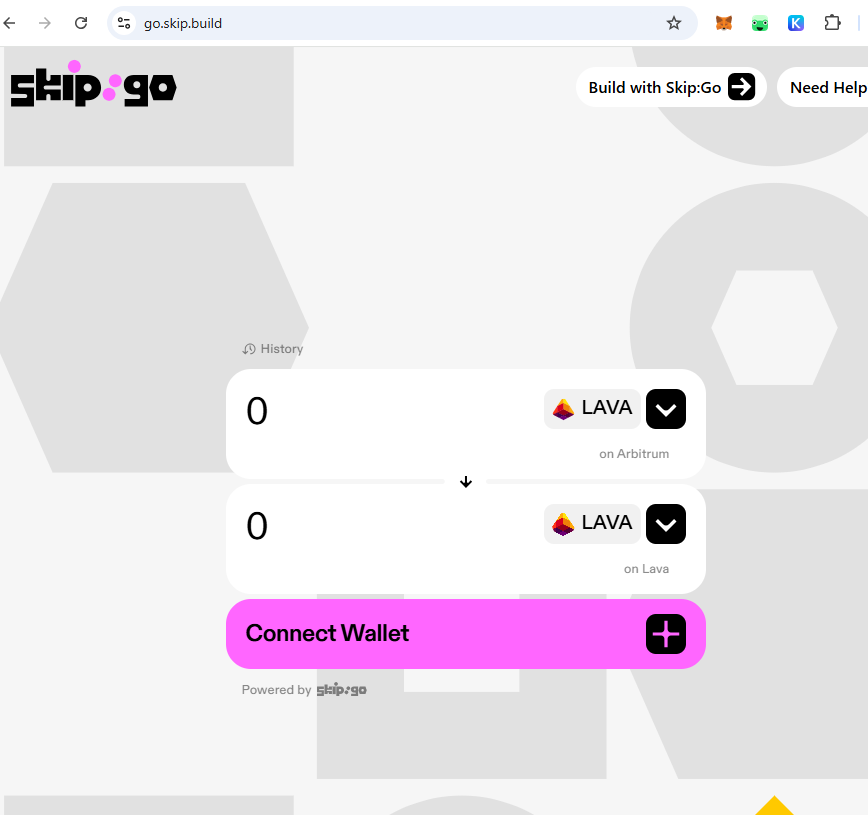
-
Enter the Amount & Confirm
-
Input the number of Lava (Arbitrum) tokens to bridge.
-
Set your destination address: Keplr or Leap.
-
Confirm any prompts in MetaMask.
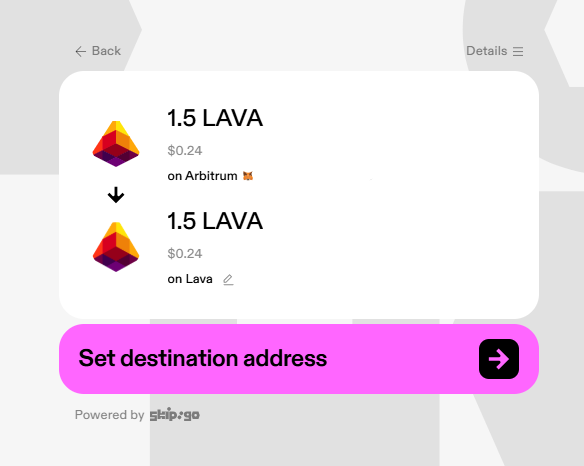
-
Wait for cross-chain confirmation messages.
-
Go with user inputting Lava amount
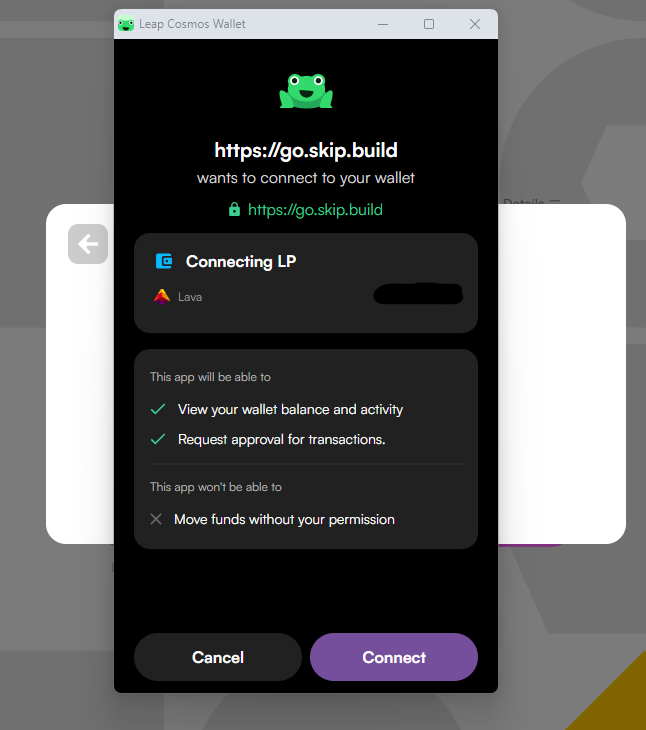
- Check Your Lava Mainnet Wallet
-
Once completed, Skip:Go will display a success message.
-
Check your Leap or Keplr wallet to confirm your new Lava Mainnet balance.
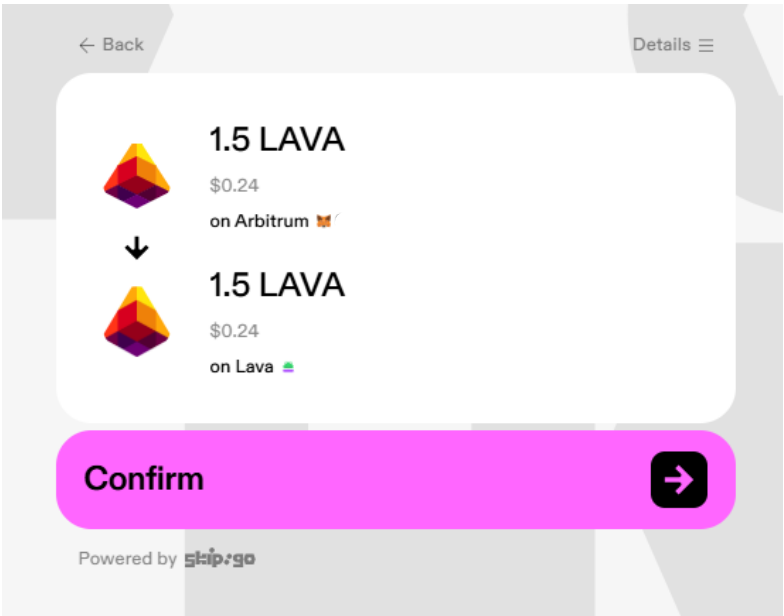
3. Using Squid Router to Bridge
- Open Squid Router
-
Open Squid Router in your browser.
-
Select Swap from the homepage or menu:
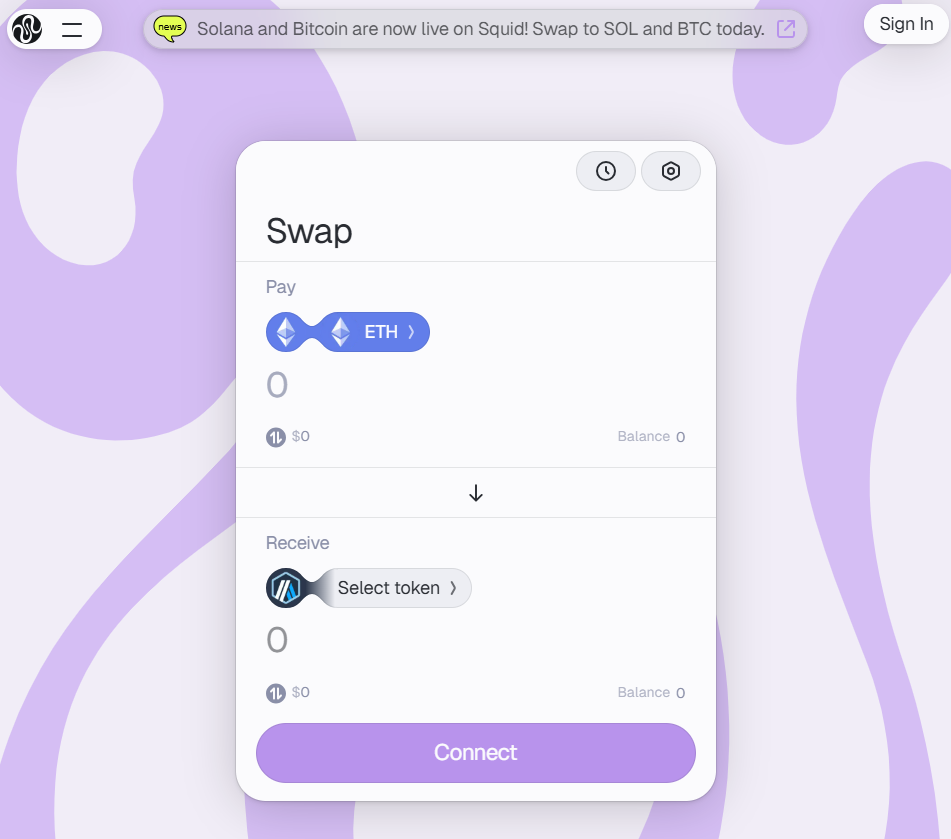
- Connect MetaMask and Select Arbitrum
-
Squid Router will prompt you to Connect Wallet.
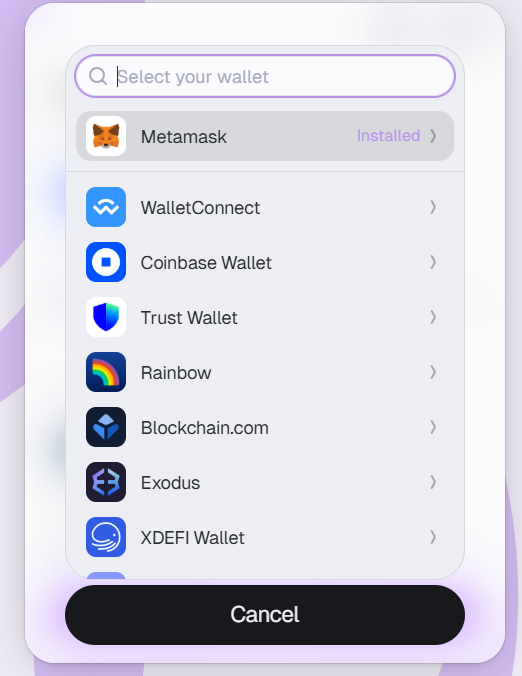
-
Confirm in MetaMask, ensuring Arbitrum is selected as the source chain.
-
Choose Lava (Arbitrum) as the token you want to swap.
-
Squid Router interface with Arbitrum selected as the source chain
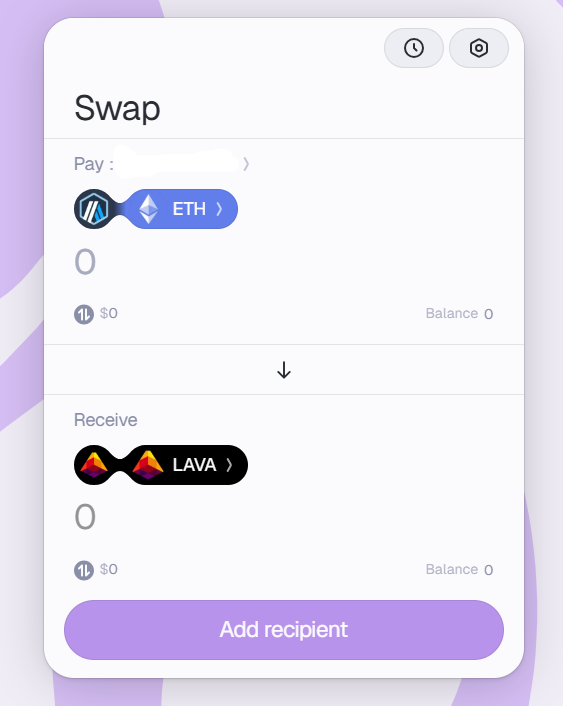
- Choose Destination: Lava Mainnet
-
For the destination chain, pick Lava and select Lava Mainnet as the token to receive.
-
Click Add a recipient.
-
Connect your Leap or Keplr wallet when prompted, and approve any prompts in MetaMask (such as token allowance).
-
Squid Router’s “Add a recipient” dialog
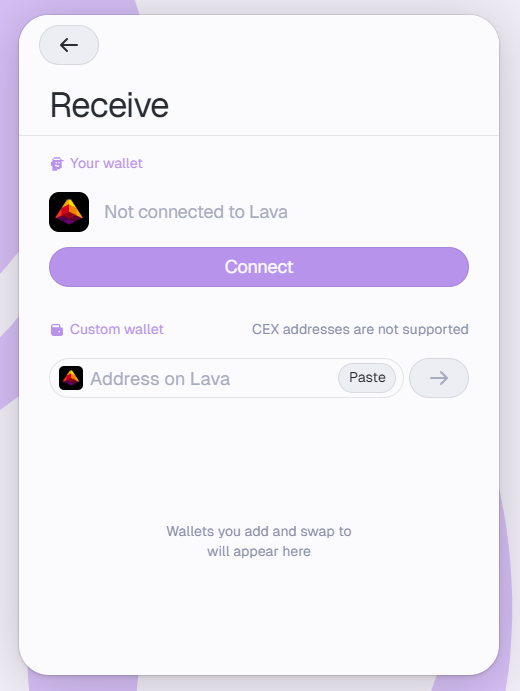
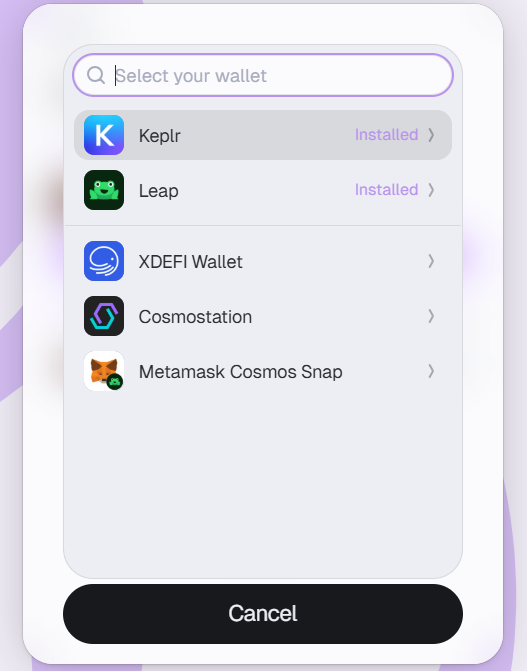
- Confirm the Swap
-
Enter the amount of Lava (Arbitrum) you want to bridge
-
Click Swap.
-
Approve the transaction in MetaMask.
-
Squid Router “Swap” confirmation
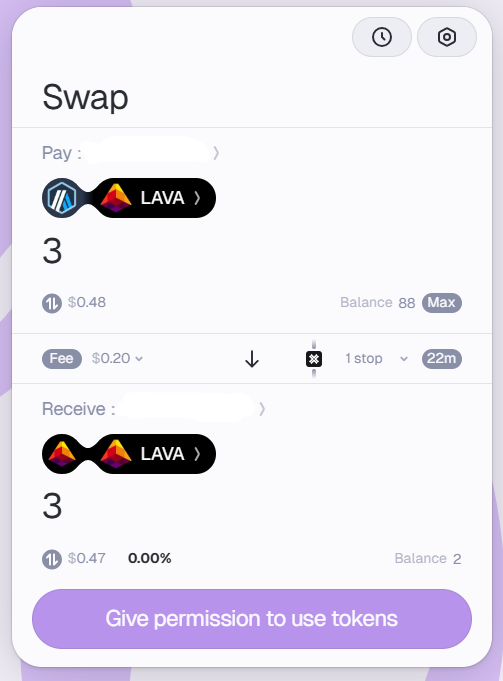
- Verify in Your Lava Mainnet Wallet
-
Wait a few moments for cross-chain confirmations.
-
Check Leap or Keplr to confirm your new Lava Mainnet tokens have arrived.
-
Leap or Keplr wallet with updated Lava Mainnet balance
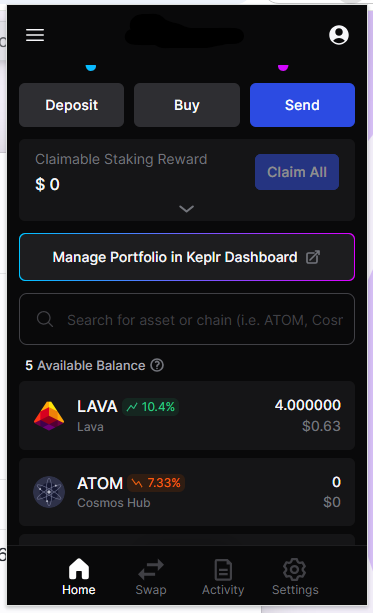
Next Step: Staking and Restaking
Now that you’ve bridged your LAVA tokens from Arbitrum to Lava Mainnet, you can:
- Stake to Validators to secure the network and validate blocks.
- Restake to direct traffic to RPC Node Providers who deliver high-quality RPC services for supported chains.
Both Stakers and Restakers earn additional incentives from the protocol.
By bridging your Lava on Arbitrum tokens to Lava Mainnet, you unlock the full utility of the Lava Network - securing the ecosystem, directing RPC traffic, and earning rewards alongside other contributors.