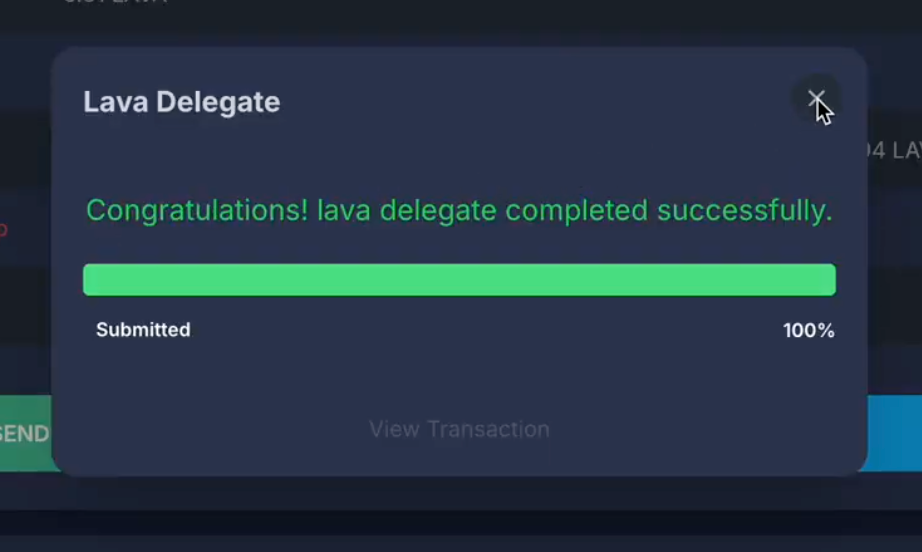How to stake and restake LAVA
Lava Network's vision is to enable AI agents and anyone to use blockchain apps, 24/7, with no downtime.
Lava is a protocol which coordinates dapp and AI agent traffic on every blockchain. Lava aggregates RPC providers, dynamically scaling to support demand and routing requests to the fastest, most reliable providers.
The following instructions will walk you through how LAVA (Lava Mainnet tokens) can be staked and restaked. If your tokens were acquired on Bybit, Gate or MEXC, they are ERC-20 LAVA and you first need to bridge to Lava Mainnet. See How to Bridge Lava.
Staking and Restaking LAVA
How to stake and restake LAVA (~6m)
Interfaces that support staking and restaking LAVA
Please Note: Keplr currently only supports LAVA staking and does not allow restaking.
How to stake and restake LAVA on Leap
Step 1: Open the Leap browser extension and navigate to the Stake section
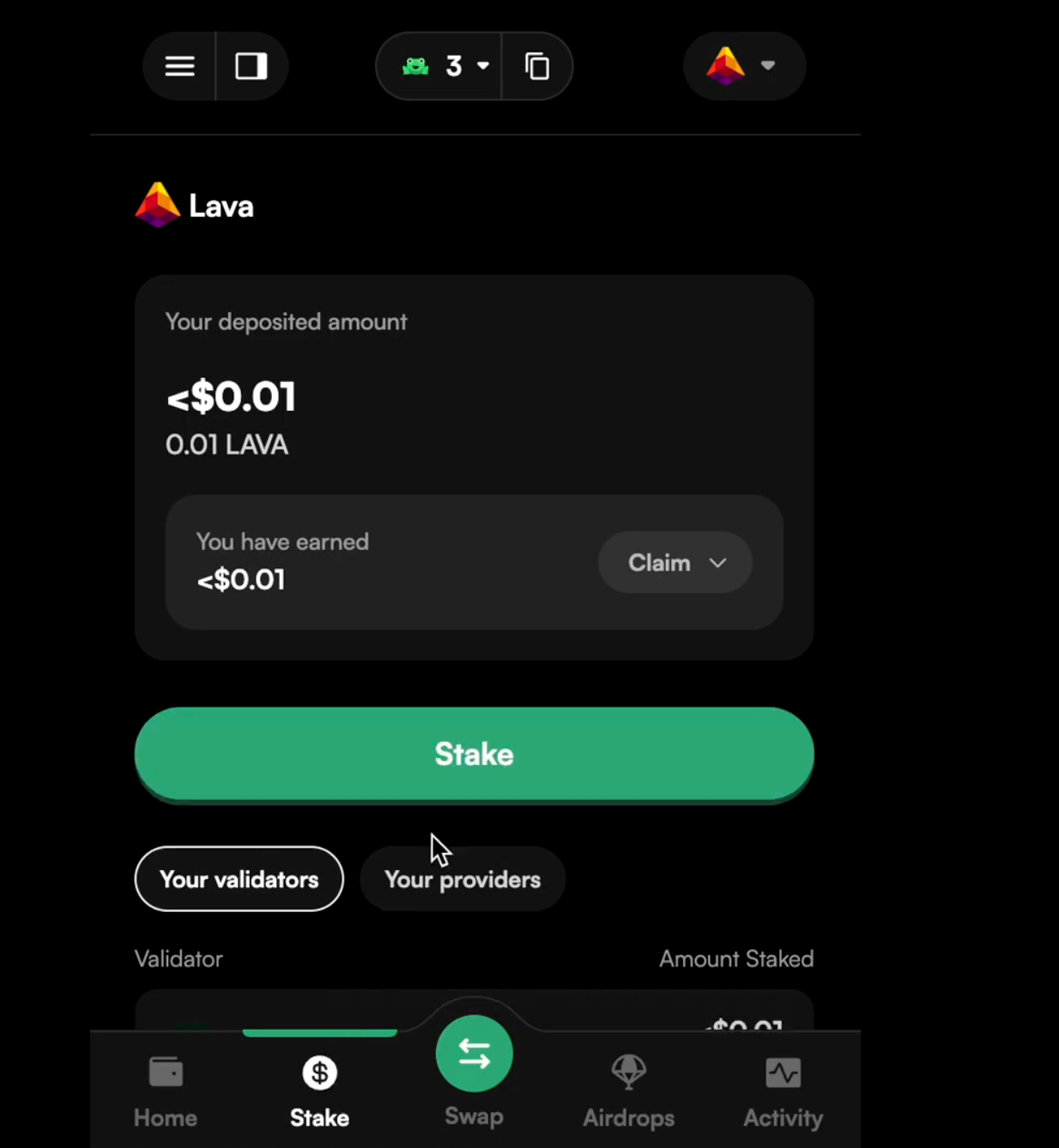
Step 2: Enter the amount of LAVA tokens you want to stake and open the Validator drop down.
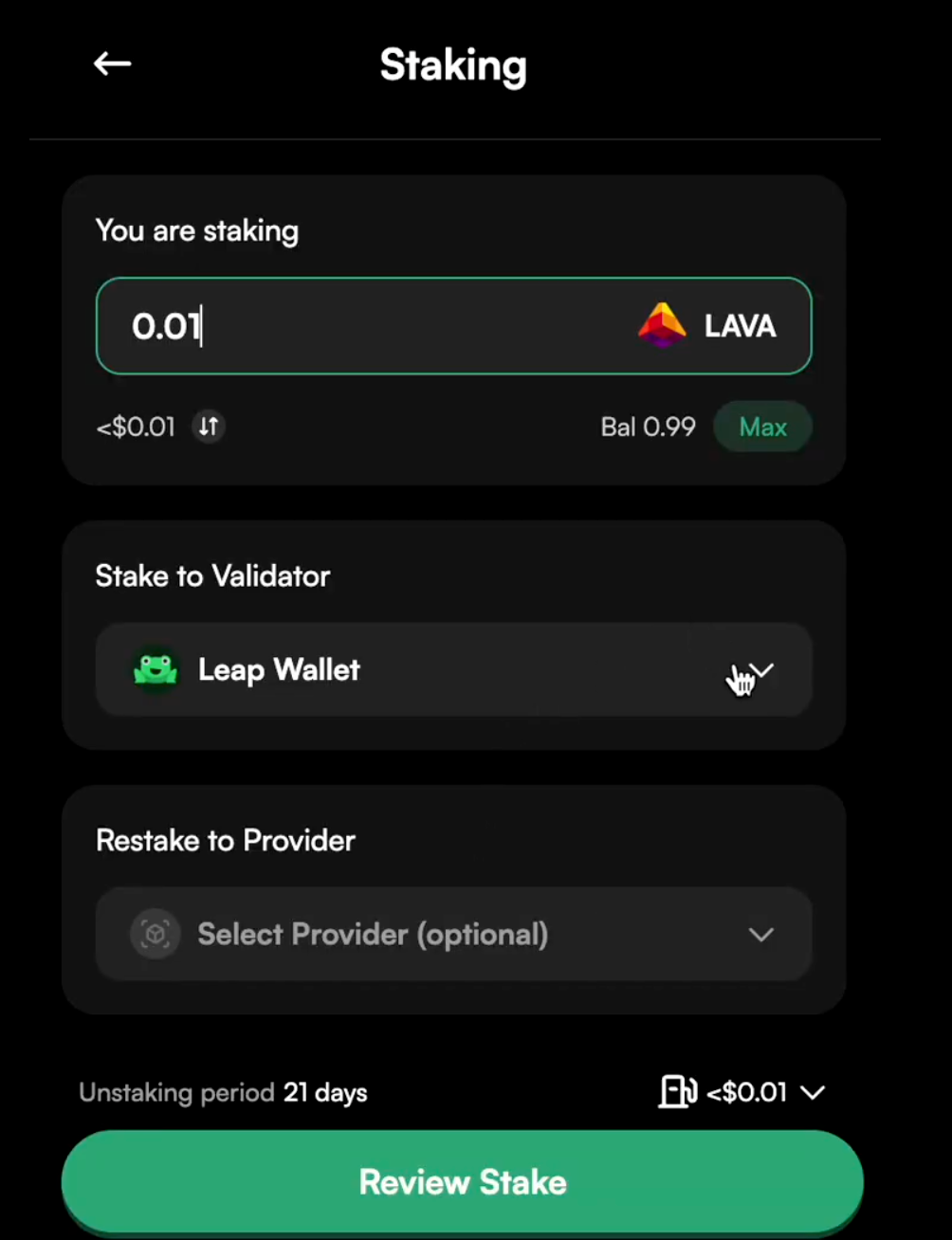
Step 3: Select the validator of your choice. Notice the commission shown - this shows the % the validator will deduct from your staking rewards.
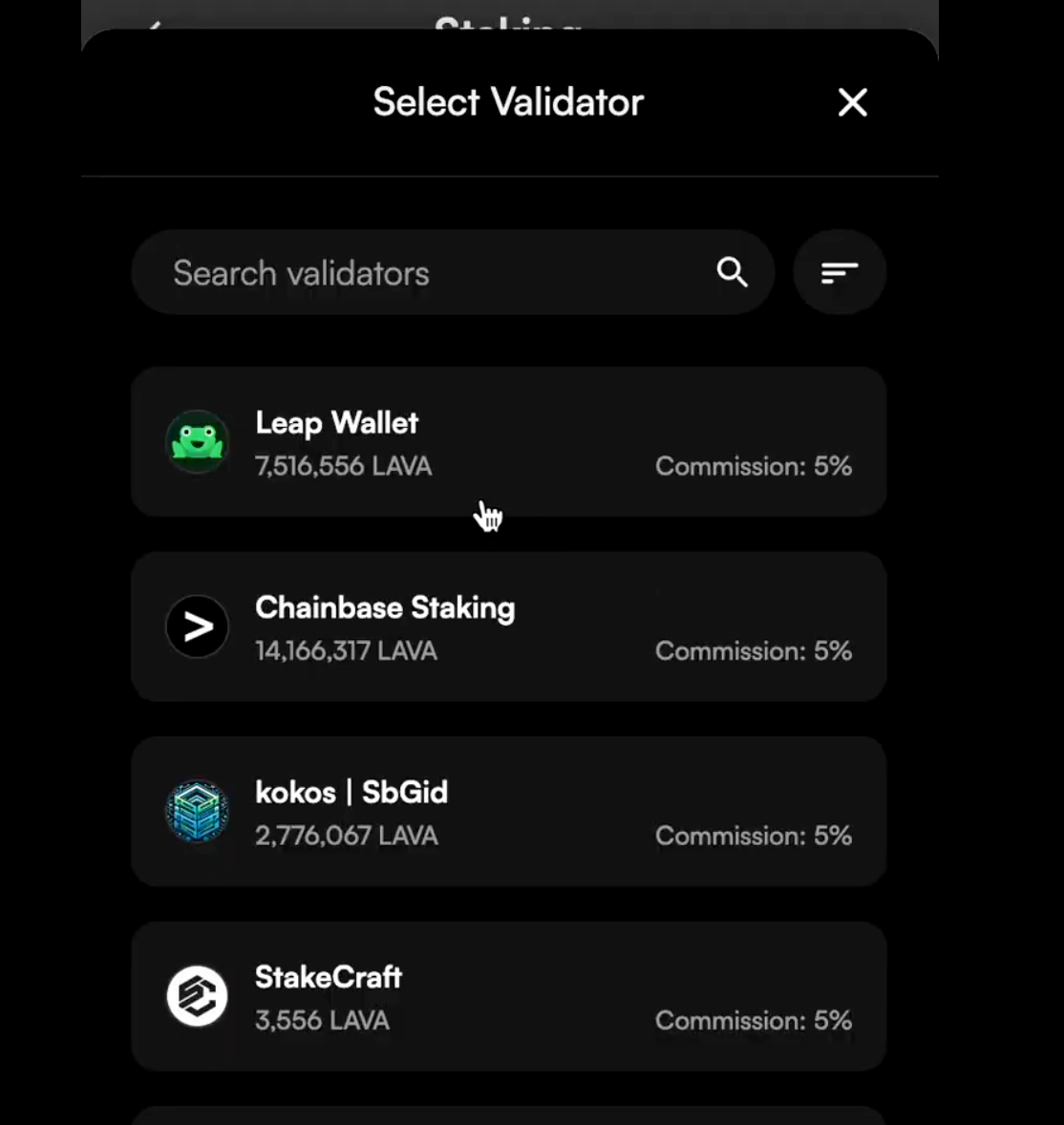
Step 4: If you wish to also restake your LAVA, you can select a Provider to delegate to.
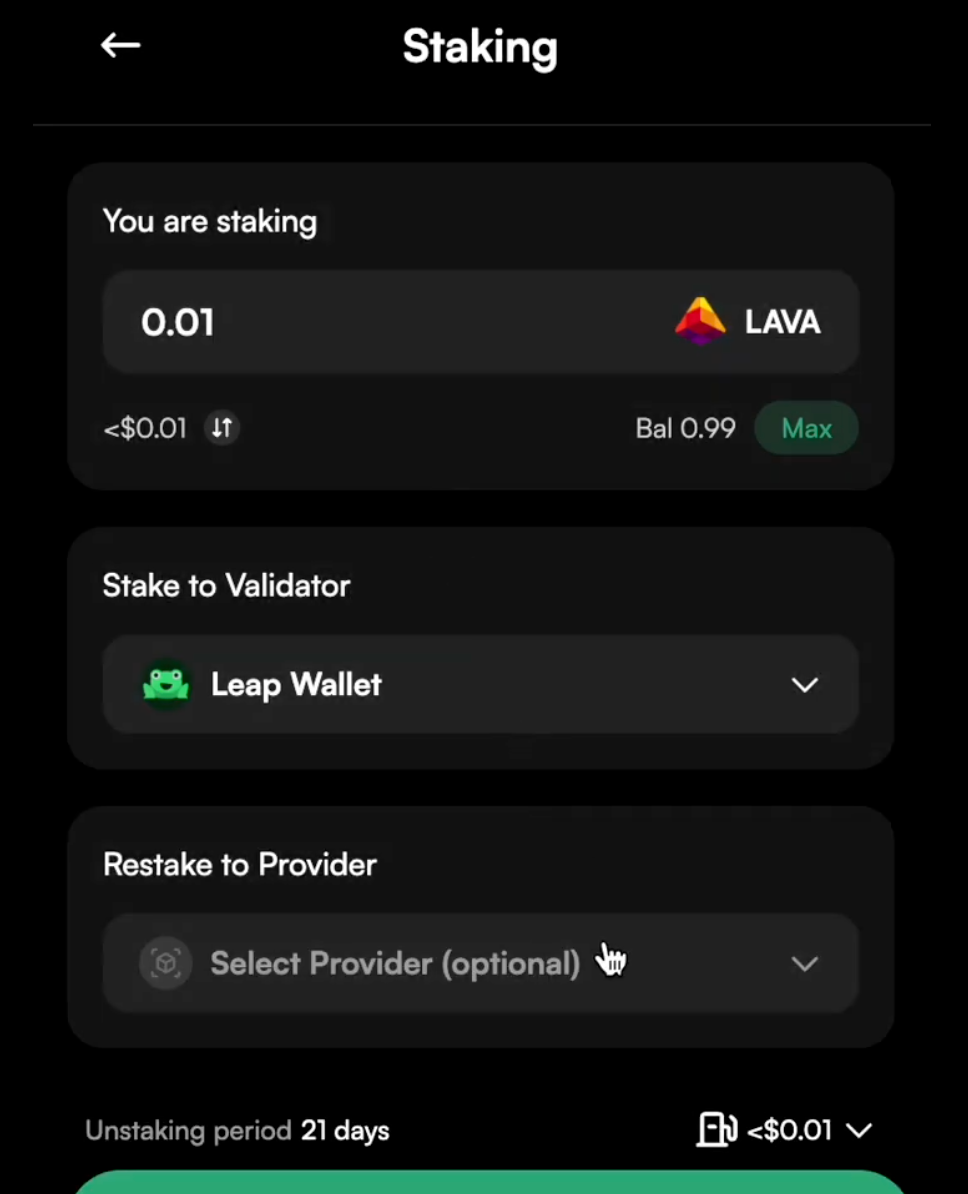
Step 5: Select a Provider of your choice. Notice the amount of services a Provider offers. More services likely means a Provider is supporting more chains and may be earning tokens from multiple chains at once. LAVA restakers will receive tokens from those chains too.
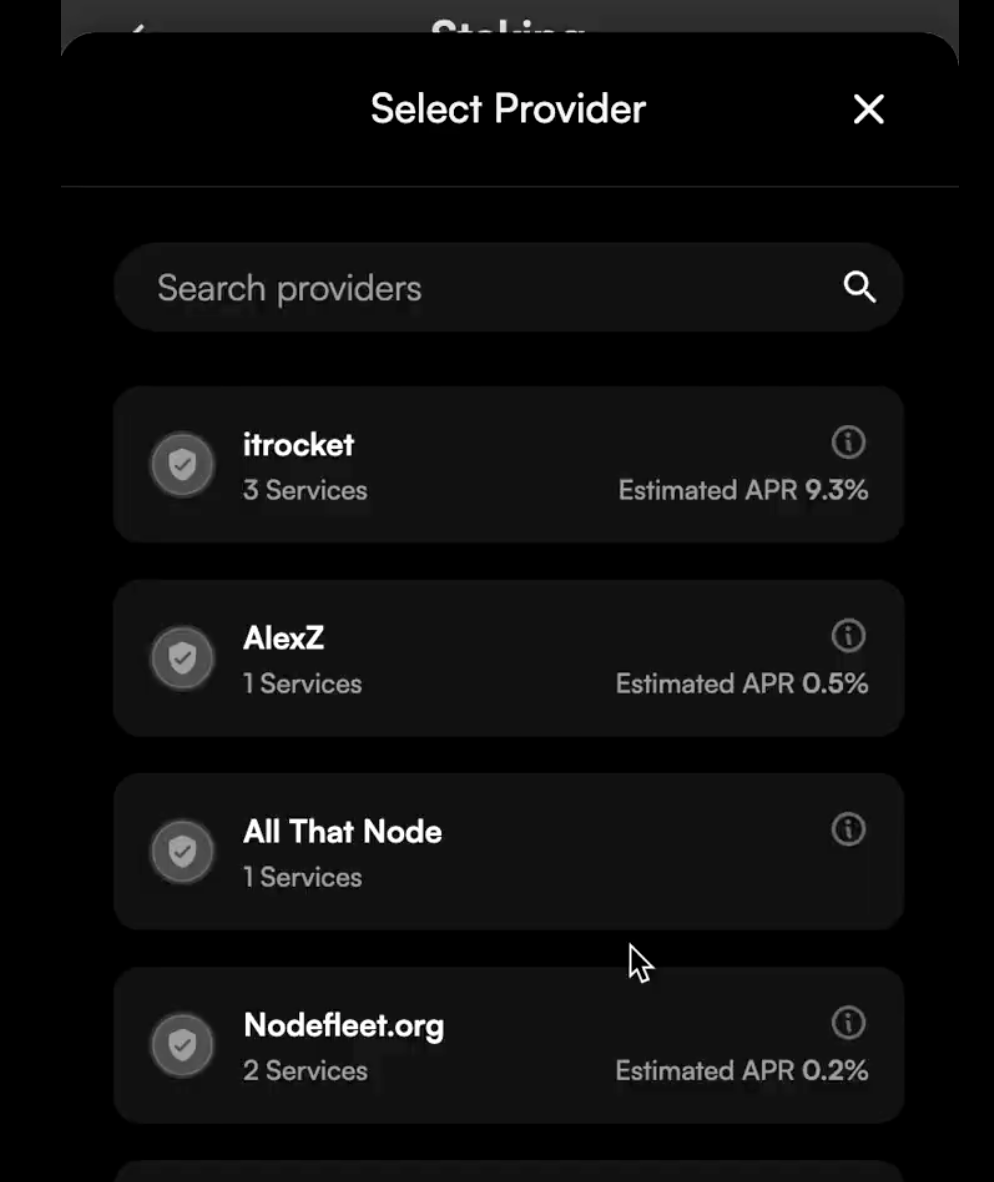
Step 6: Check that you have selected your desired Validator and Provider.
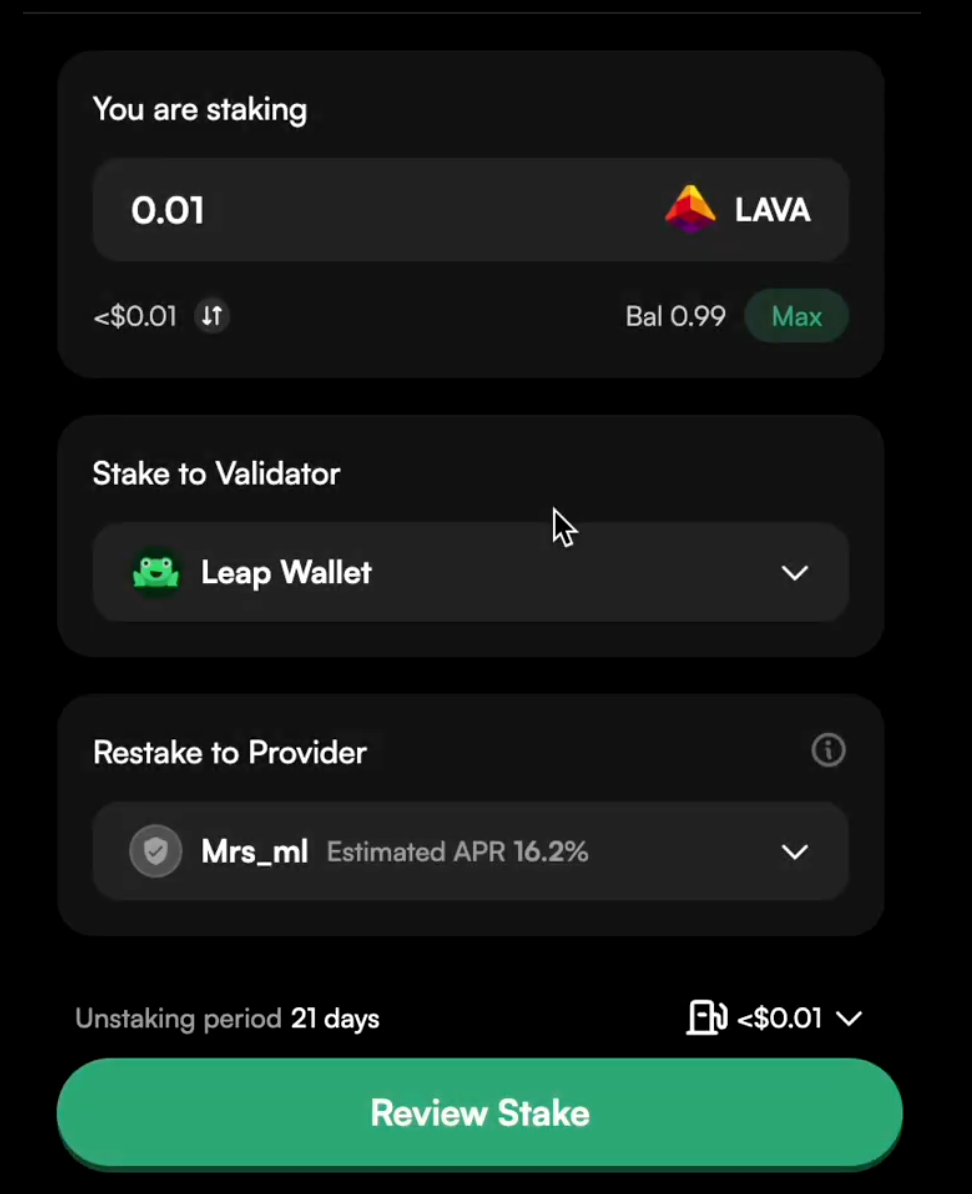
Step 7: Click Confirm stake.
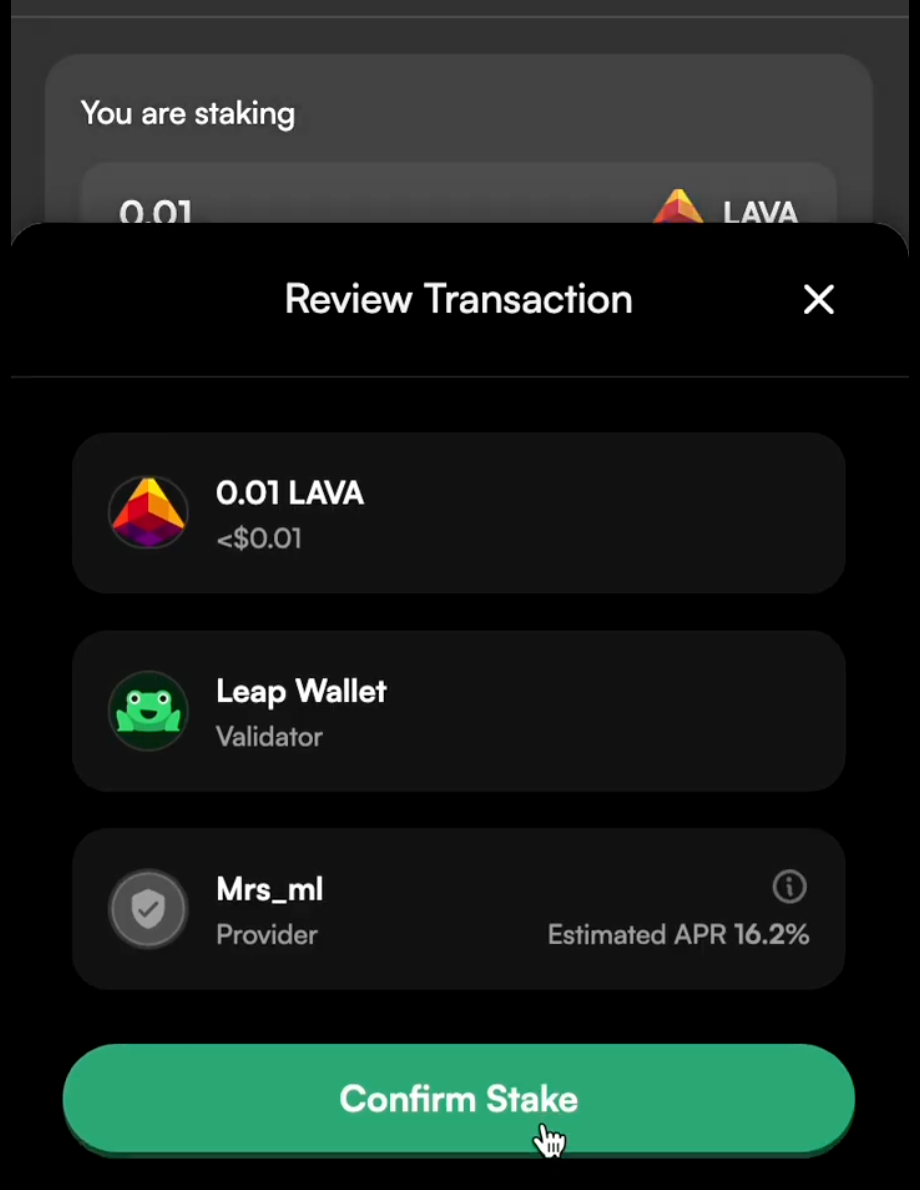
Step 8: Wait for your transaction to complete. You have now staked and restaked LAVA, and can claim rewards in your Leap dashboard on the 17th of each month.
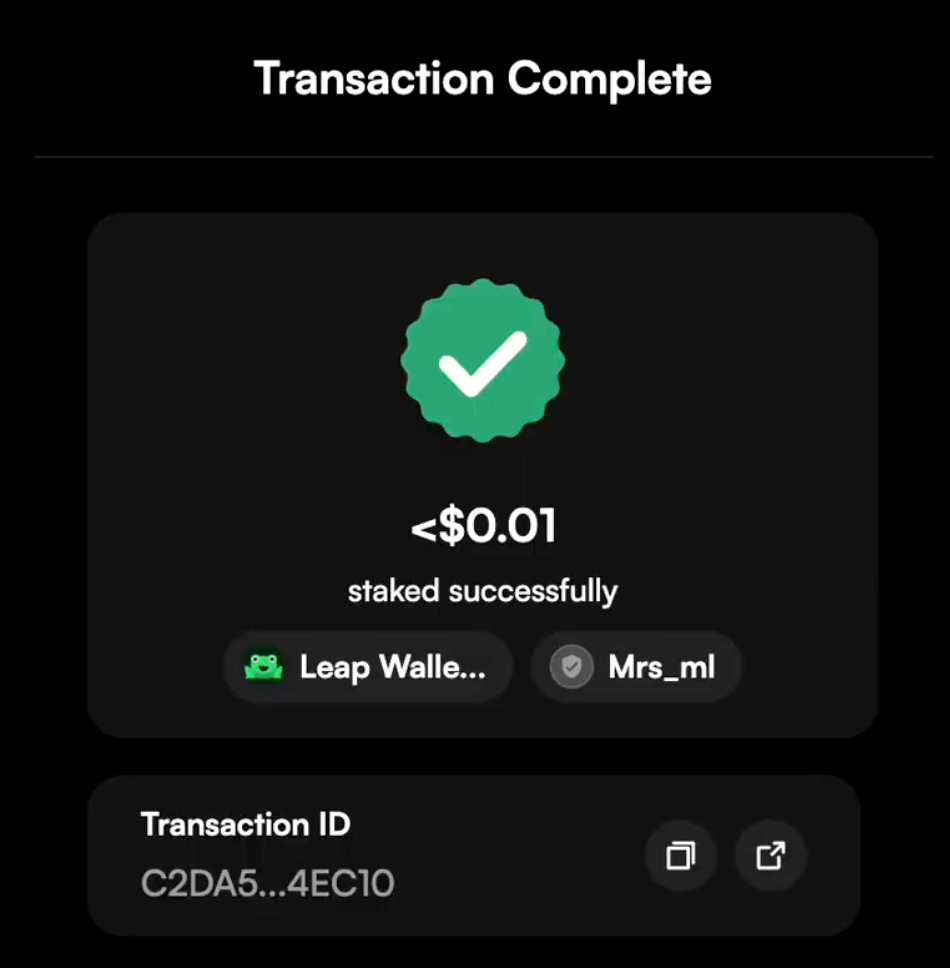
How to stake LAVA via Keplr
Please note: Keplr currently supports LAVA staking only, and does not support restaking.
Step 1: Go to the Keplr dashboard, navigate to the Lava blockchain and select a Validator of your choice.
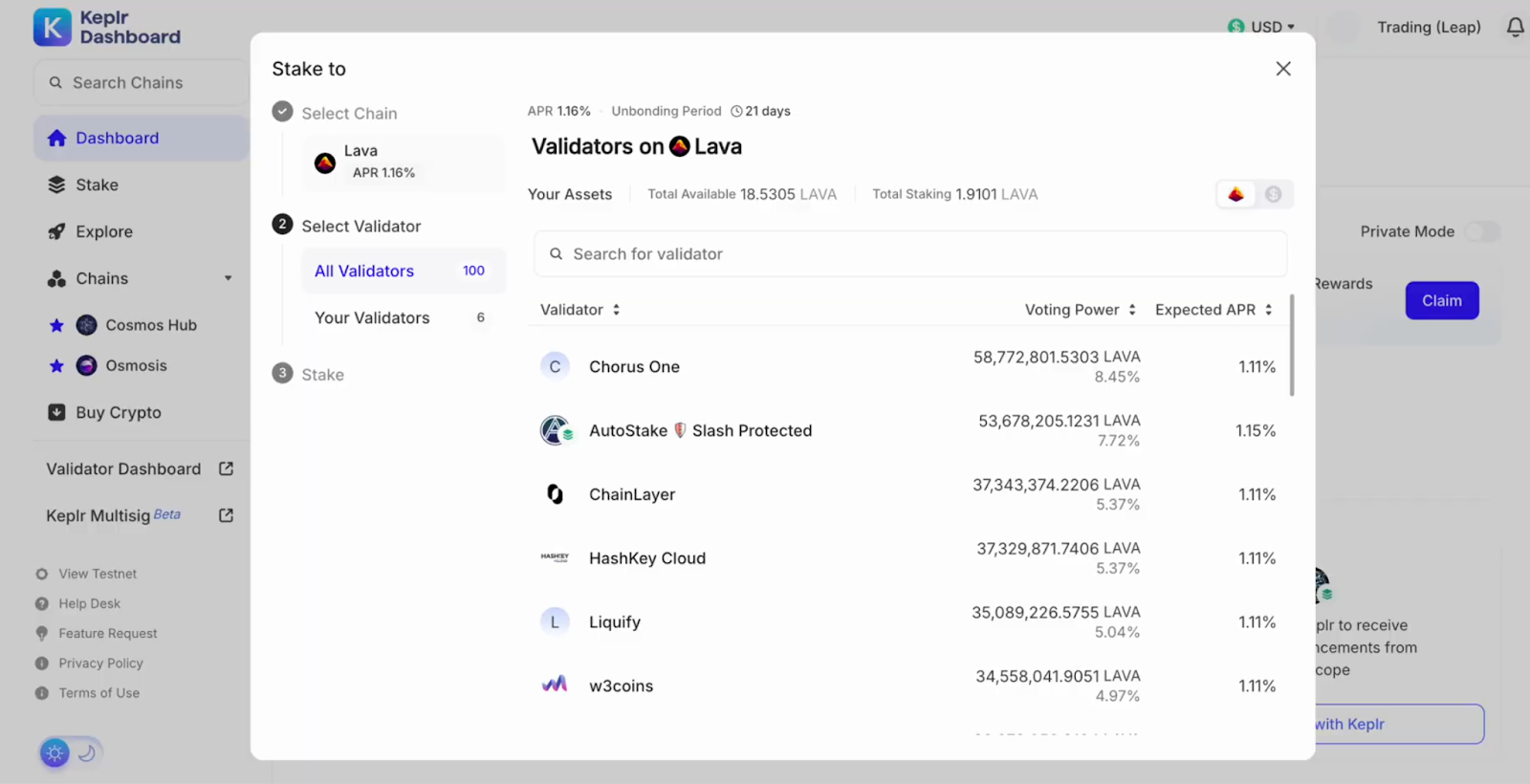
Step 2: Once you’ve selected a Validator, click Stake.
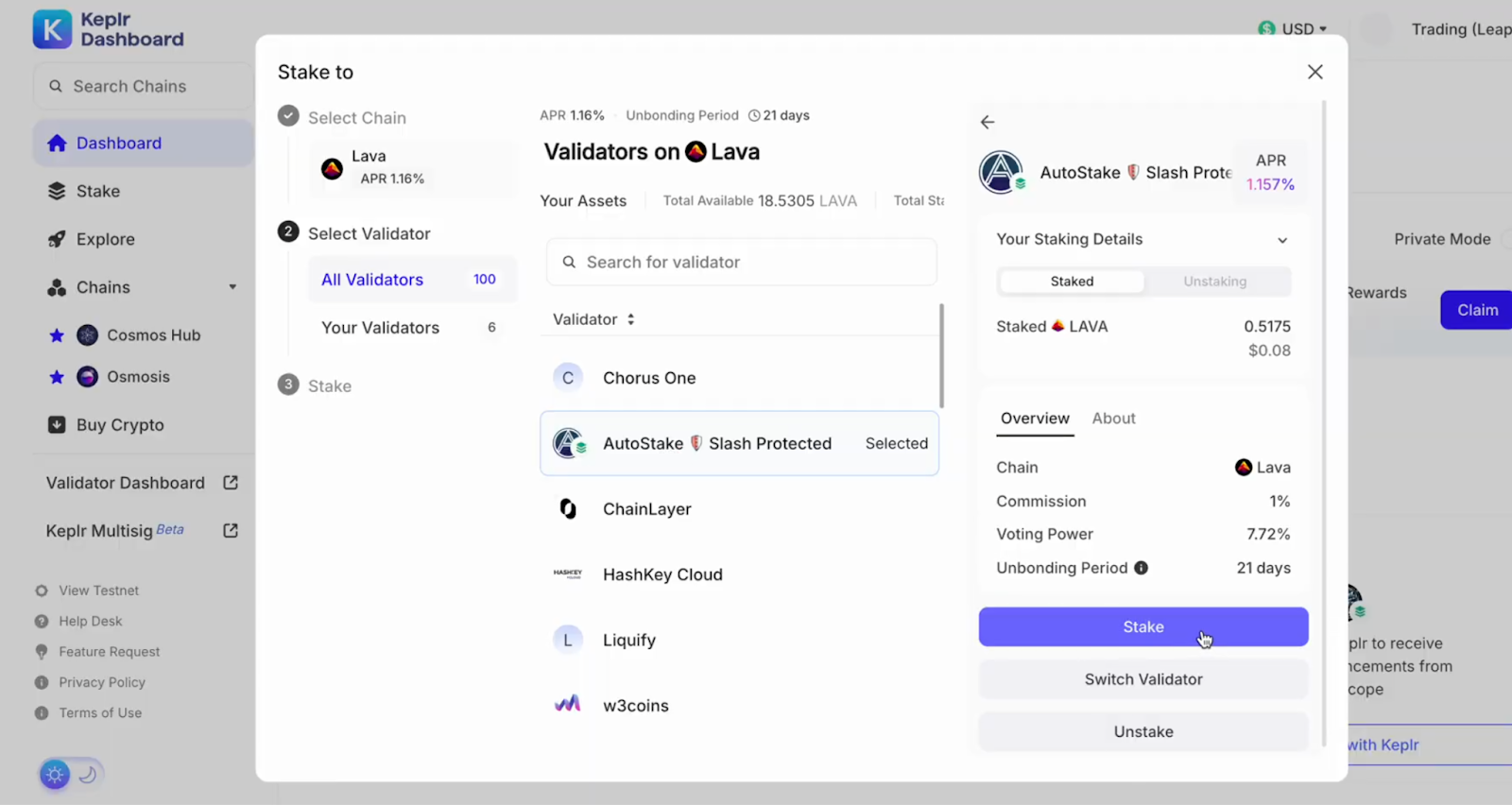
Step 3: On the following screen, enter the amount of LAVA tokens you wish to stake. Click Stake.
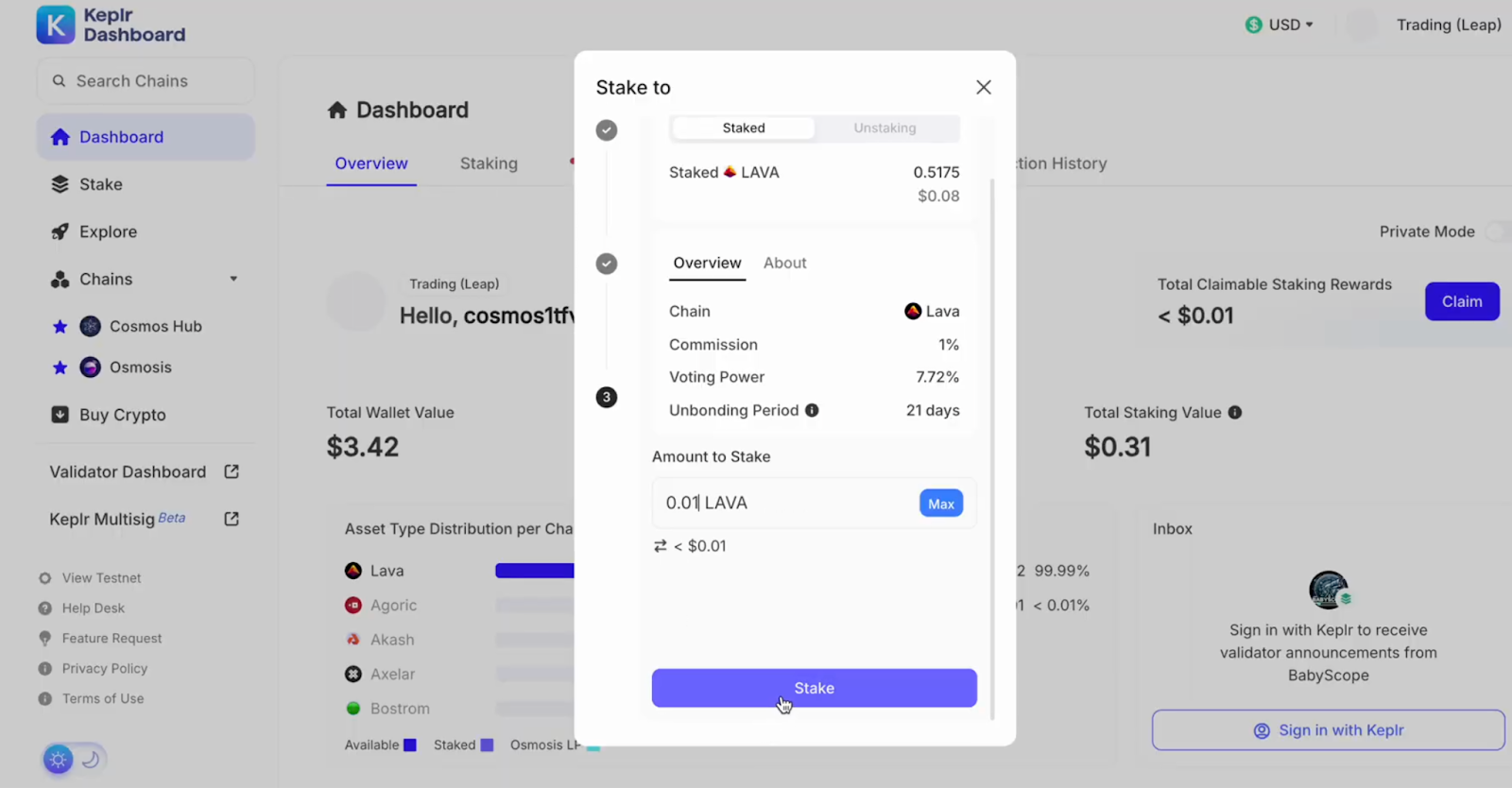
Step 4: After the transaction is confirmed, you will be able to see your staked LAVA in the Keplr Dashboard. This is where you can claim your rewards.
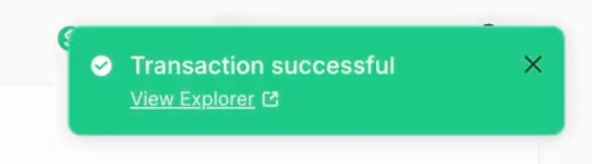
How to stake and restake LAVA on Polli
You can refer to this video walkthrough from Polli on how to stake and restake your LAVA: https://x.com/ThePolliCo/status/1874864969243845026
How to stake and restake LAVA on Lava Center
Step 1: Open the Lava Center and navigate to the bottom of the Dashboard section and click Delegate & Restake.
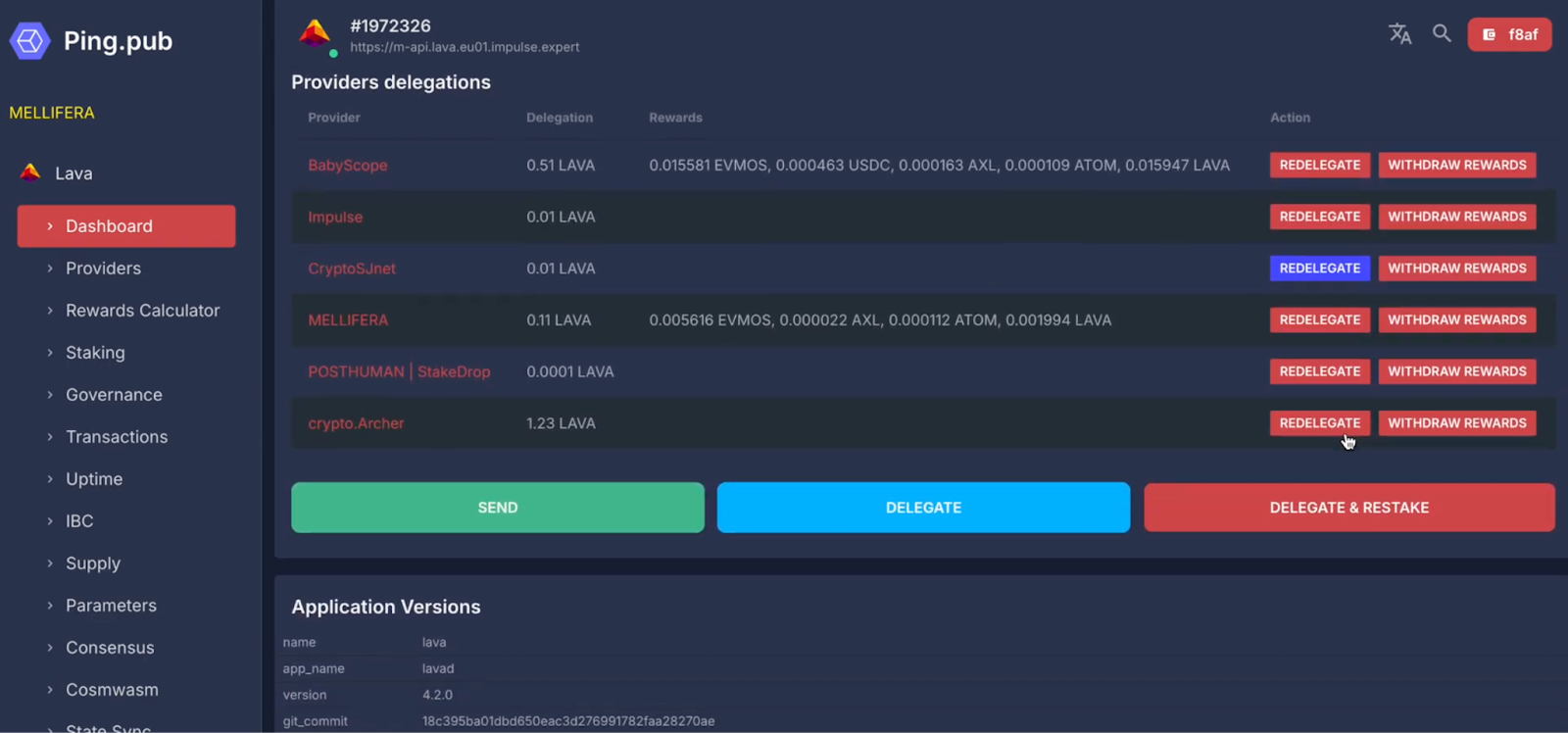
Step 2: A popup will open allowing you to stake and restake your LAVA
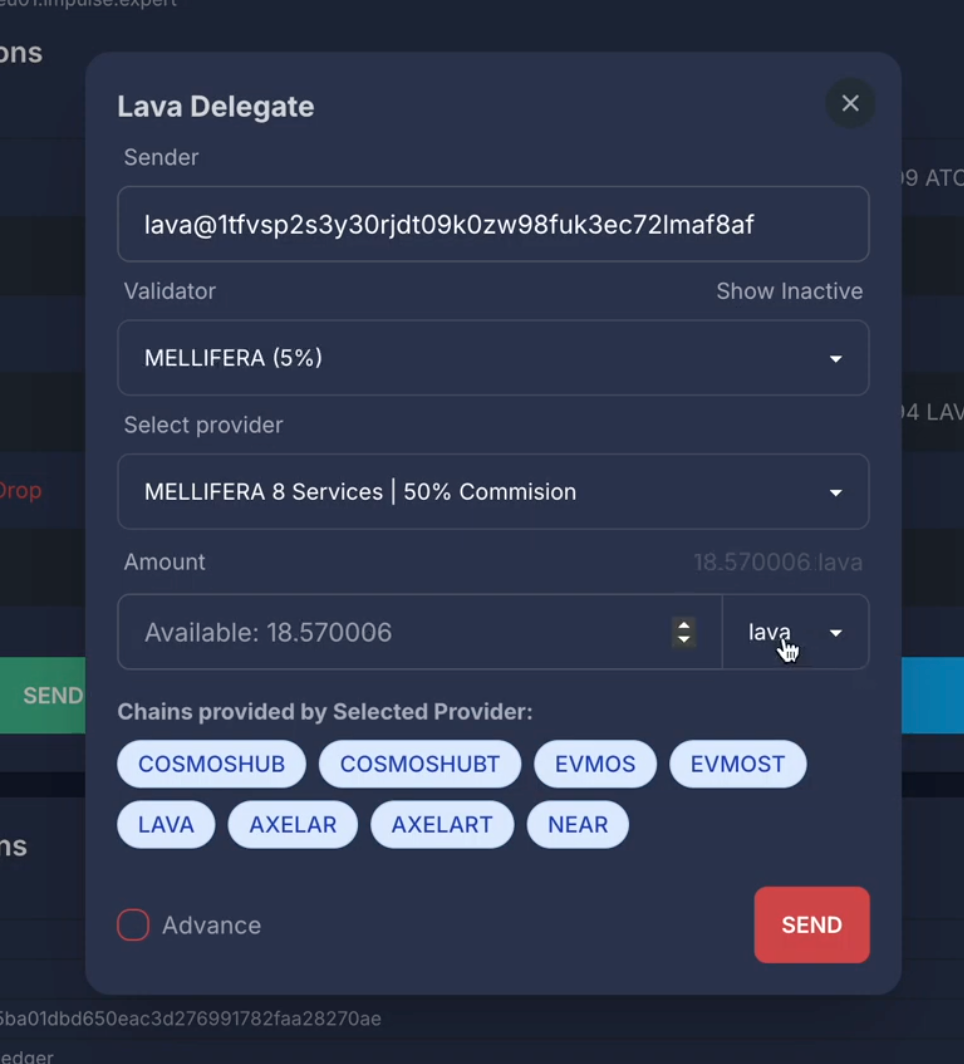
Step 3: Select the Validator of your choice
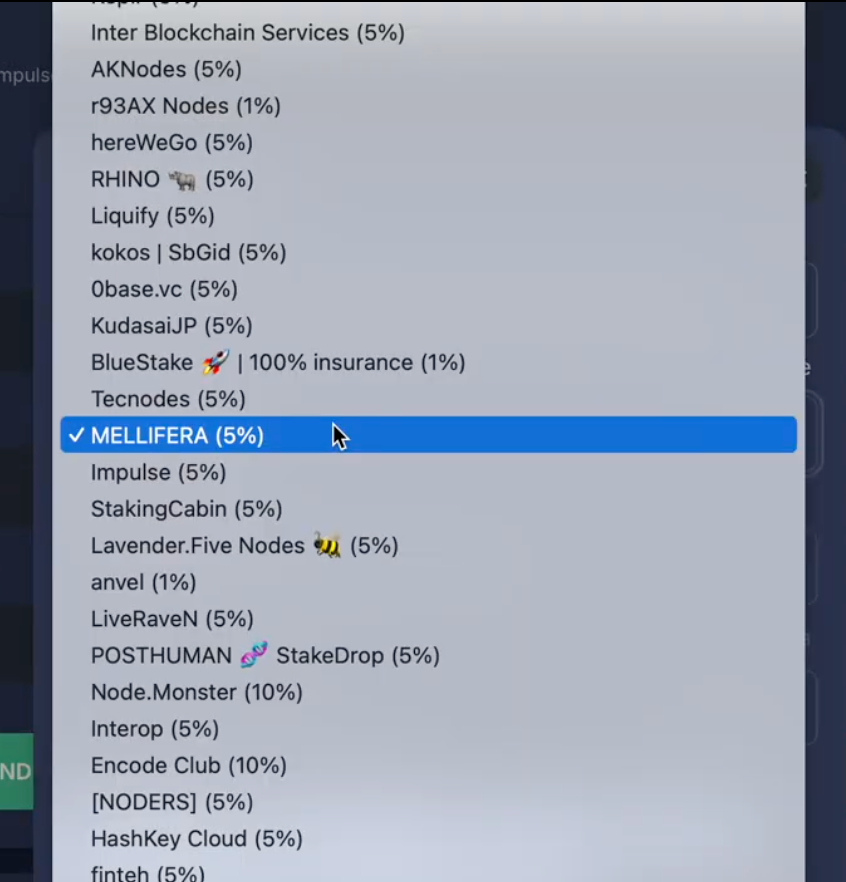
Step 4: Select a Provider of your choice
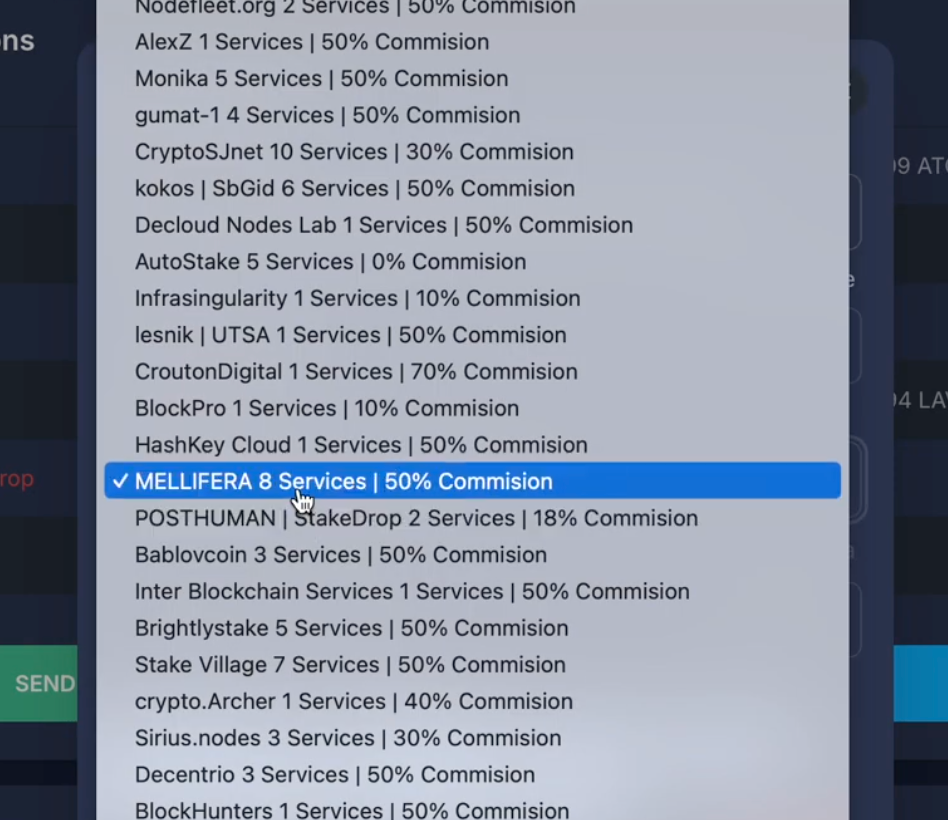
Step 5: Enter the amount of LAVA you want to stake and restake
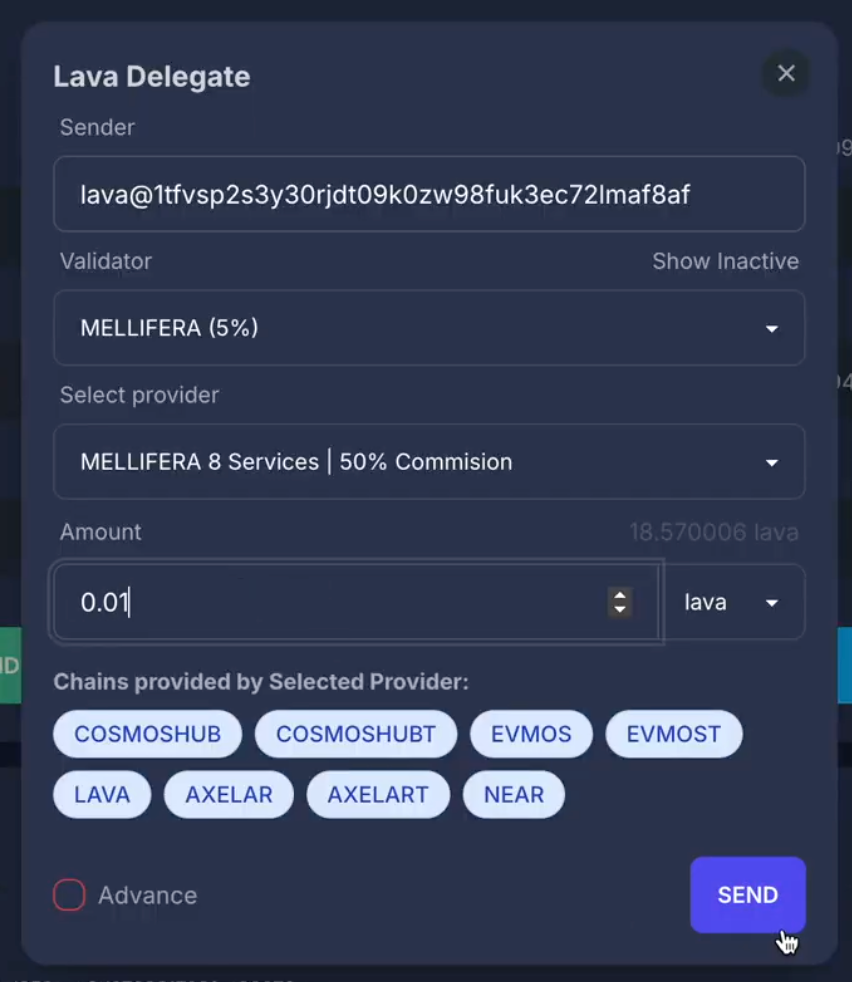
Step 6: Approve the transaction
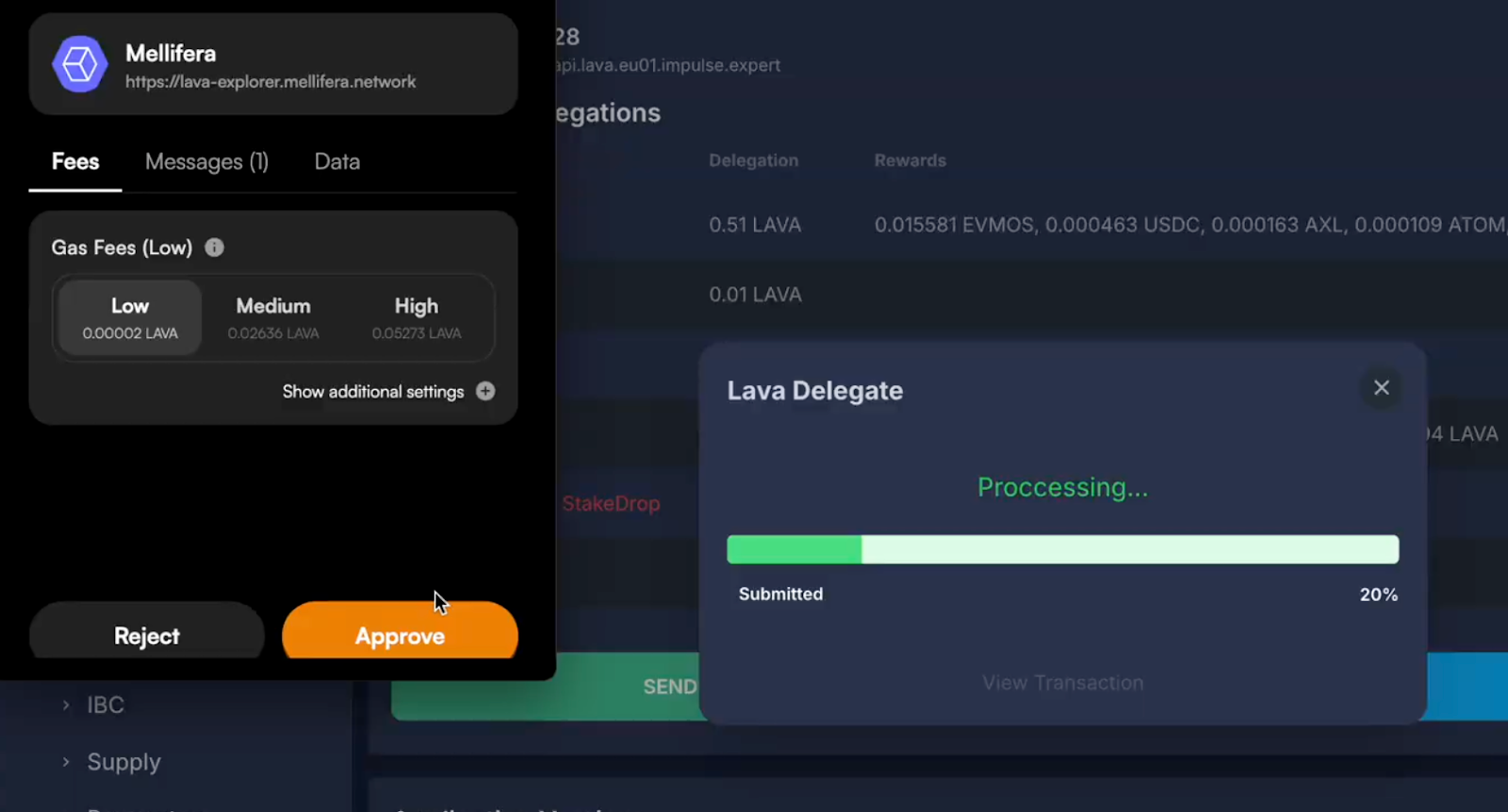
Step 7: Wait for your delegation to be 100% submitted. You have now staked and restaked your LAVA and can claim rewards in your Lava Center dashboard on the 17th of each month.