Using LavaSDK
🛡️ The Backend
☠️ The Problem: Making calls to API providers is computationally expensive. Creating a backend application requires generating a private key locally and maintaining a sufficient balance to make calls on multiple chains.
✅ The Solution: Lava simplifies multi-chain backend development with free subscriptions on all projects through our gateway. Lava allows any user to sign up to the gateway. A default subscription is provided courtesy of Lava and requires no additional configurations. This subscription is rate-limited but should be substantial enough for many use cases.
🚀 Get Started: You can get started right from the Lava Gateway! We recognize that a hosted solution for project/subscription management is not ideal for all users and some may want more granular control of subscriptions or limits. Users who are interested in self-custodial project management should learn more about subscriptions.
↪️ Recommended Flow
Although you can subscribe your private key from the commandline, the easiest way to get started is through Lava's Gateway.
Sign up to the Gateway. 👉🏿Register now if you haven’t already!
Create a Project and Select your APIs!
Go to Settings -> Project Keys
Click
Add New Keyand decide whether you want toGenerate a new KeyorAdd a public KeyGive a moment for your key to sync!
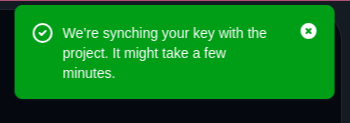
Install the SDK into your project ->
npm install @lavanet-lava-sdkSelect any of your API accesses (LavaSDK ->
Use in BackEnd) & copy & paste your code snippet into your code.
🔑 Manual Key Creation
A private-key, public-key pair can also be generated using our lavad binary. The installation guide can be very helpful for users looking to use lavad.For more information on how to create a lava address consult the existing documentation.
If you already have lavad installed - you can easily generate a lava address by entering the following command: lavad keys add <keyname>
If you have an address that exists and no longer remember its private key, you can alwasy use lavad keys export <key-name> --unarmored-hex --unsafe to see your privatekey printed as a string. Do not share the output with anyone!
🚀 Your private-key, public-key pair can be used for backend development provided you have a subscription!