🔥 Getting Started with Lava SDK
🎥 Video Demonstration (~11m)
📝 Written Guide (~5m)
0. Sign up for an Account on the Gateway!
While not a strict prerequisite for using the SDK - using the Lava Gateway gives an easy and free way to get a privateKey and/or badge, which LavaSDK requires to initialize. We recommend deciding whether you're going to use Lava on the backend or frontend and starting there. LavaSDK is peer-to-peer (p2p) and executes relays in a decentralized manner.
1. Set up a new Node.JS project using Node Package Manager
To get started, we'll opt for a simple node application.
mkdir sdk-project/
cd sdk-project
npm init -y
2. Install the SDK using yarn or NPM
npm i @lavanet/lava-sdk
or
yarn add @lavanet/lava-sdk
3. Create a new index.js file and import the Lava SDK
import { LavaSDK } from "@lavanet/lava-sdk";
OR
const { LavaSDK } = require("@lavanet/lava-sdk")
4. Initialize an instance of the SDK!
When developing on the backend, it is currently best practice to hide the privatekey in an environmental variable instead of putting it in plain text in your code. For now, we’ll use privKey as a stand-in!
When developing on the frontend, you don't need to use privatekeys at all. Simply input a badge!
- Badges
- Private Key
//Our Main Program Function
async function useSDK() {
// For CosmosHub Testnet, Juno Testnet, & Polygon Testnet Access
const lavaNetwork = await LavaSDK.create({
badge: {
badgeServerAddress: "https://badges.lavanet.xyz" //or your own URL
projectId: ""
},
chainIds: ['COS5T','JUNT1','POLYGON1']
});
//Our Main Program Function
async function useSDK() {
// For CosmosHub Testnet, Juno Testnet, & Polygon Testnet Access
const lavaNetwork = await LavaSDK.create({
privateKey: privKey,
chainIds: ['COS5T','JUNT1','POLYGON1']
});
There is no limit to the amount of chains you can handle simultaneously! In addition to those shown in the example above, there are a number of optional parameters that you can view.
A full list of supported chains, their respective IDs, and supported interfaces can be found using lavad
lavad q spec show-all-chains
For a short list of just chainIDs run it as follows:
lavad q spec show-all-chains | grep chainID
5. Make your queries or requests
We'll do so by sending relays within our useSDK() function!
//Example Juno Query - Grab an arbitrary block from Juno!
const junoBlockResponse = await lavaNetwork.sendRelay({
method: "block",
params: ["82500"],
chainId: "JUNT1",
apiInterface: "tendermintrpc"
});
console.log("Juno Block: ", junoBlockResponse);
//Example Cosmos Query - Get the latest block from CosmosHub!
const cosmosBlockResponse = await lavaNetwork.sendRelay({
method: "GET",
url: "/cosmos/base/tendermint/v1beta1/blocks/latest",
chainId: "COS5T",
apiInterface: "rest"
});
console.log("Cosmos Block: ",cosmosBlockResponse)
//Example Polygon Query - Get the most recent block from Polygon!
const polygonBlockResponse = await lavaNetwork.sendRelay({
method: "eth_blockNumber",
params: [],
chainId: "POLYGON1",
apiInterface: "jsonrpc"
});
console.log("Polygon Block: ", polygonBlockResponse)
6. Now let’s implement the program logic!
We want to call useSDK() to run asynchronously.
(async () => {
await useSDK();
})();
7. Let’s run it!
node index.js
You should get 3 responses like so:
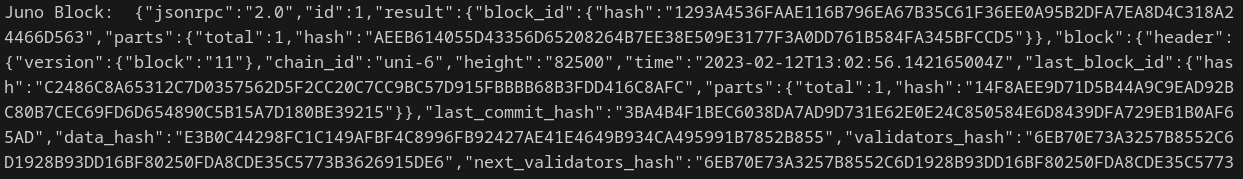
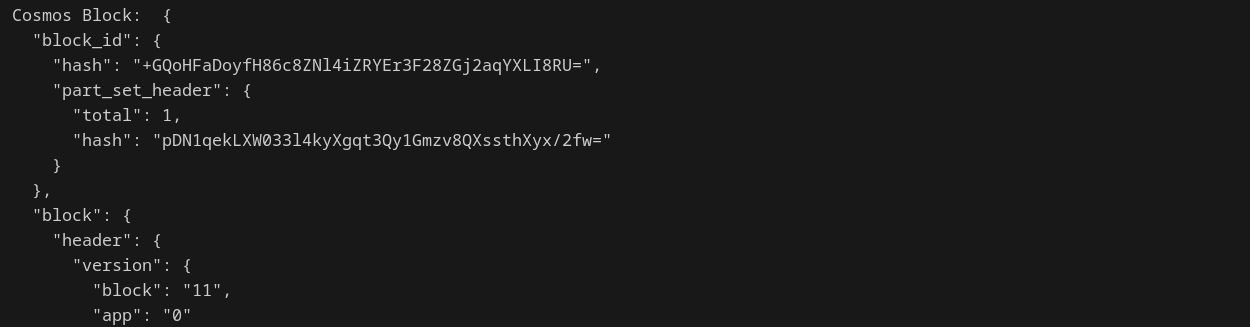
That’s it! You’ve successfully used LavaSDK.
For more information look around the rest of our documentation!
Having trouble? Head to our Discord!